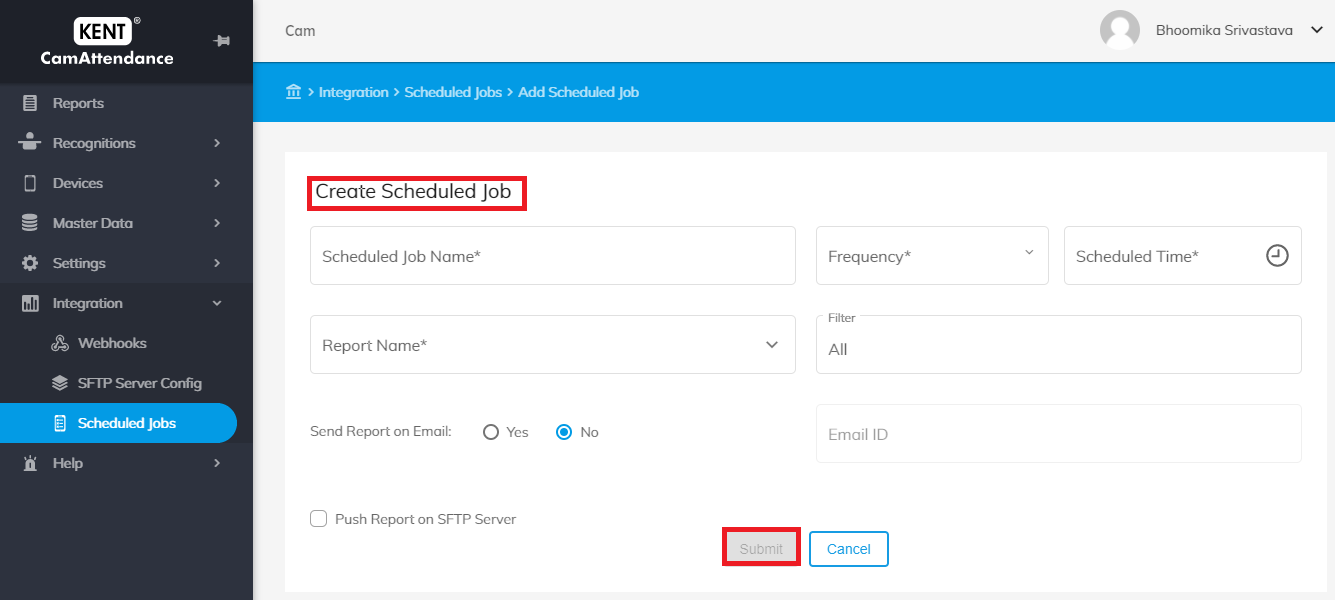You can create a New Scheduled job and gets copied onto a designated path at client’s server
- Go to Home> Integration> Scheduled Job
- Click on Add New
- You can also search the scheduled job by Job Name
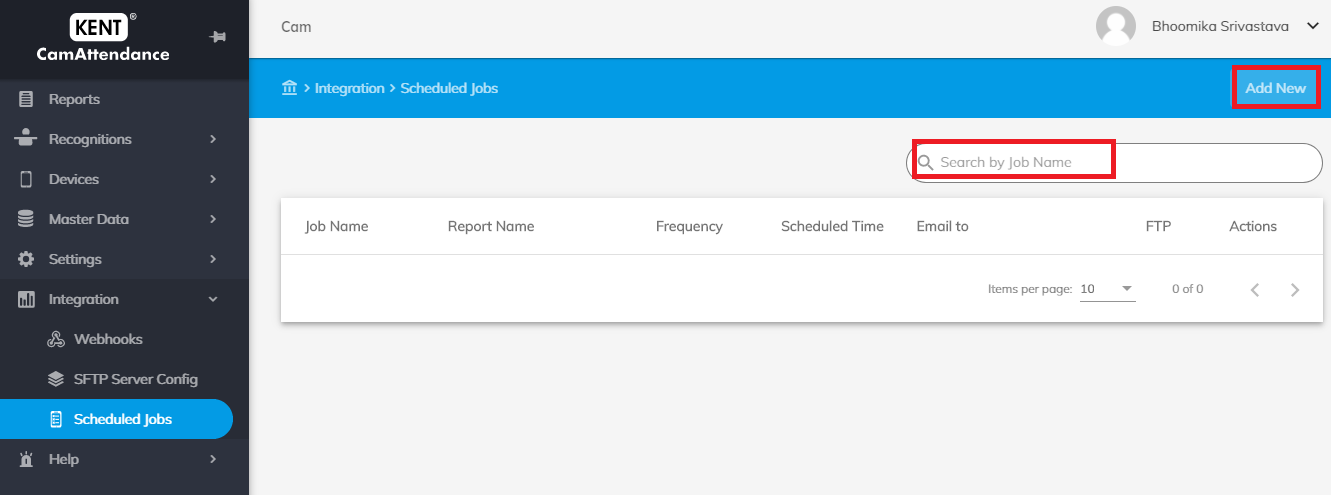
3. Enter the below mentioned required details:
Scheduled Job Name:
- You can create a new scheduled job with new name.
Frequency:
- You can add a new frequency from drop-down i.e. Daily (Previous data)
Scheduled Time:
- You can set the time of schedule when you want to generate the report.
Report Name:
- You can select the report name from the drop down for which you want to generate the report
- Attendance details by date
- Recognition Logs.
Filter:
- You can filter the details by selecting 1 or multiple
Send report on email:
- You can select the option “Yes” to get the report on email.
- If you do not want to get email click on option “ NO”
Click on the box of push report on SFTP server.
Click on Submit to save the details of New Scheduled job