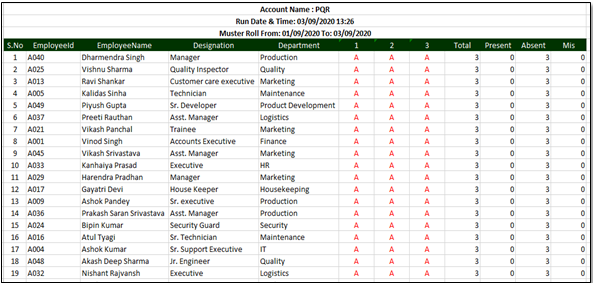You can view monthly attendance sheet of the employees for a specific month.
How to generate Muster Report:
- Go to Reports > Attendance Report > Muster Roll
- Click on Muster Roll
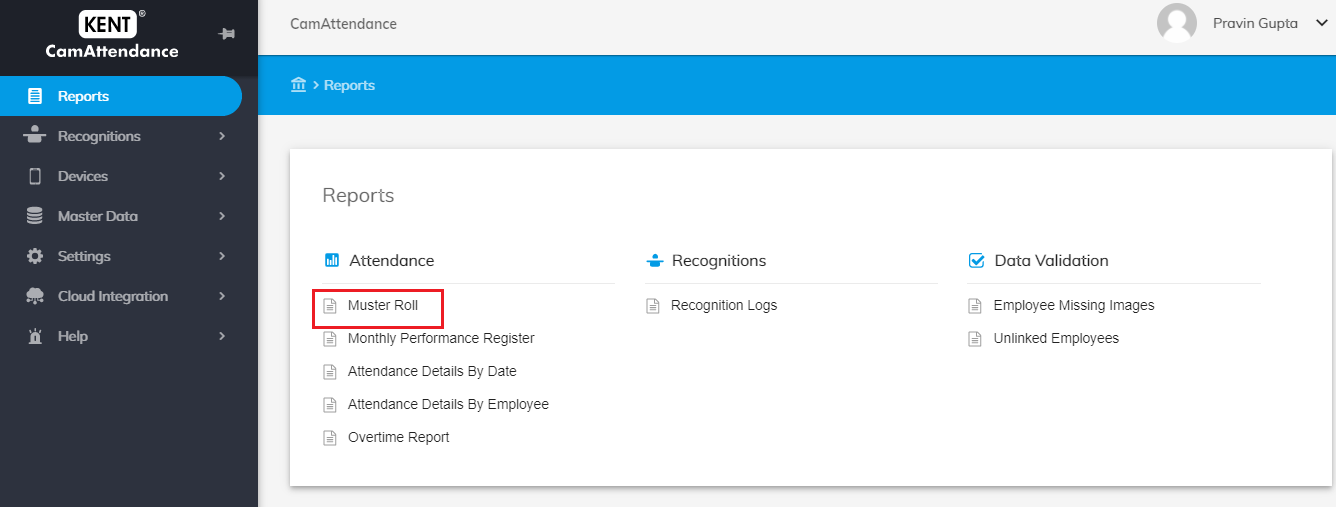
- Select the below details from drop down:
-
- Location
- Company
- Department
- Designation
- Date Range
- Sort By (Employee ID/Employee Name)
-
Click on view report
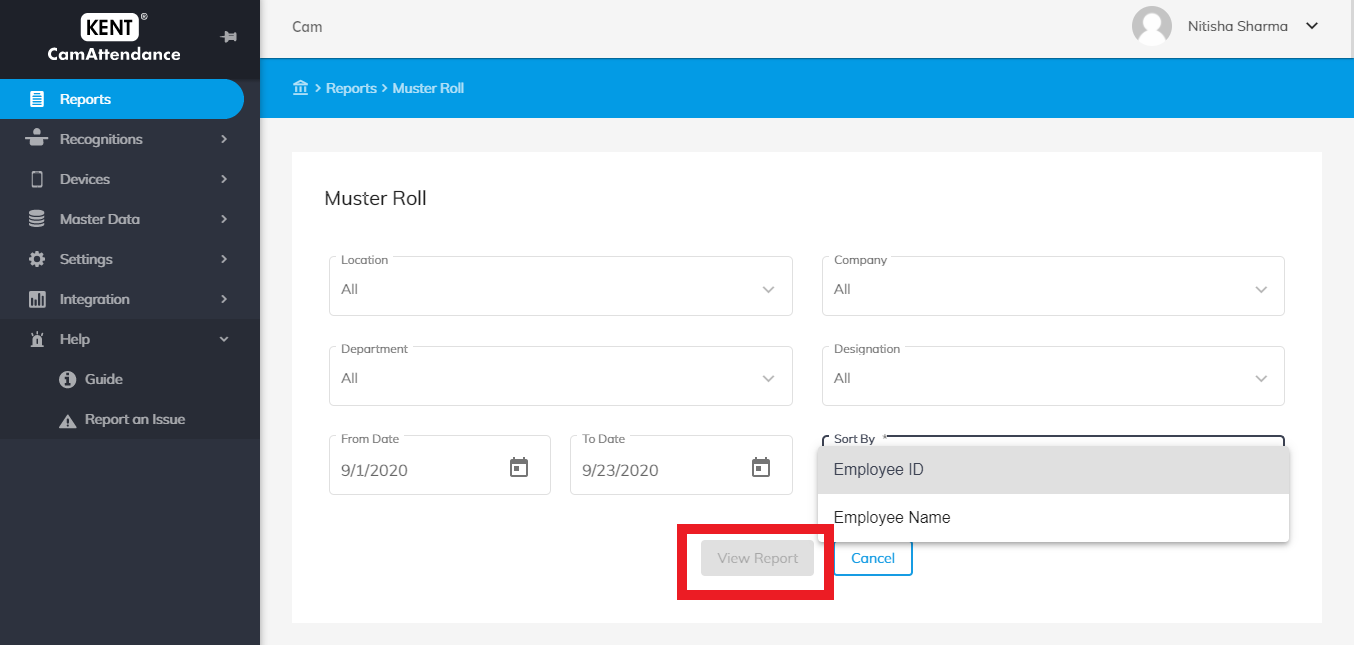
- Sample report:
- The Muster Roll report will look like this which contains the following data:
- Employee ID
- Employee Name
- Designation
- Department
- Total Days
- Present Days
- Absent Days
- The Muster Roll report will look like this which contains the following data: