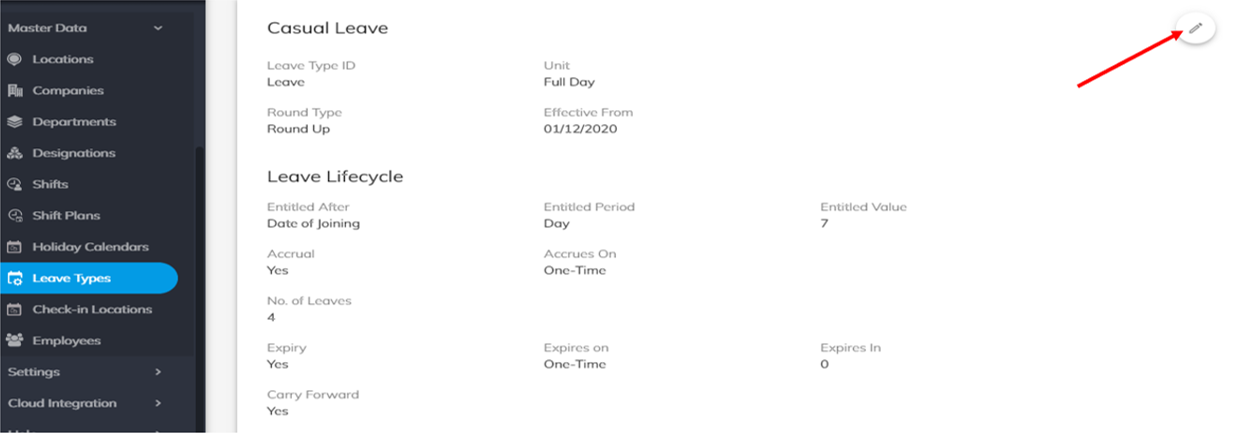- Go to Home>Master Data>Leave Types. You can check the entire list of Leave Types added already.
- Click on Edit under Actions in the right-hand side of your screen to edit a leave type.
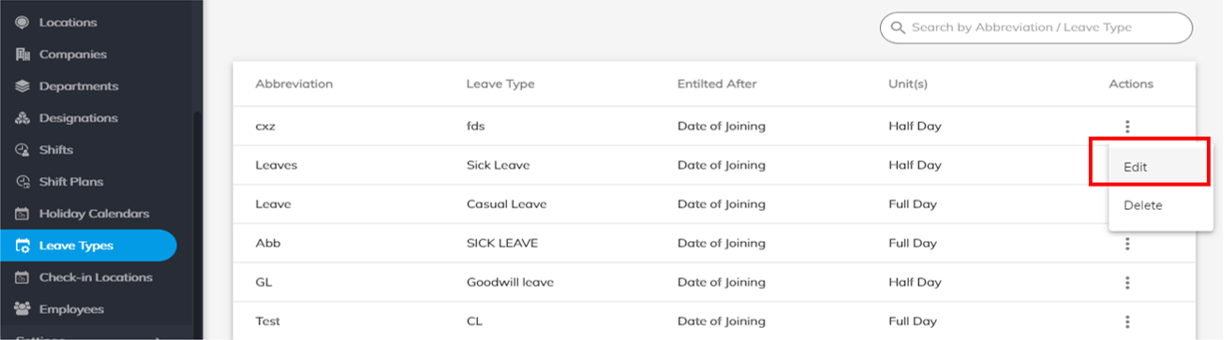
- Click Update when you are done with editing to update the leave type.
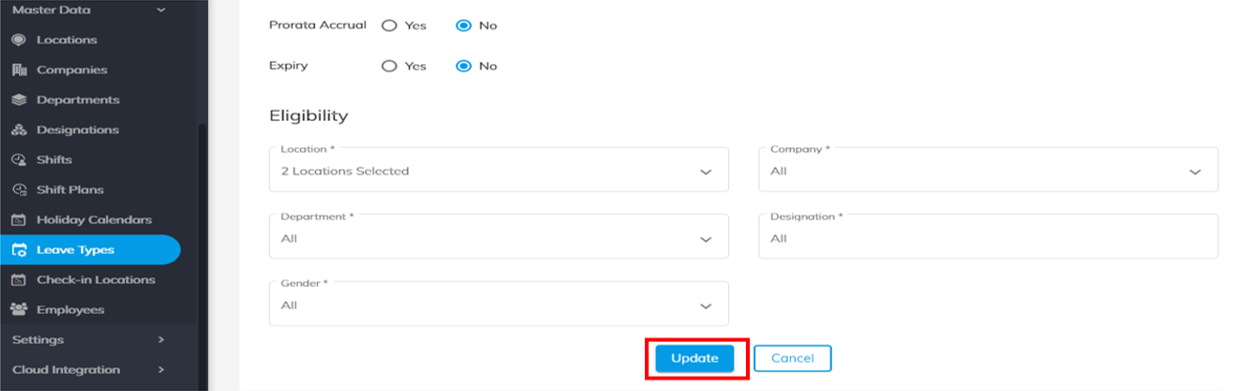
- You may even click on the leave type itself and then
 symbol in the upper right-hand corner to start editing a leave type. Click Update once you are done with editing.
symbol in the upper right-hand corner to start editing a leave type. Click Update once you are done with editing.