There are two different ways to edit the department details:
- Go to Department> Click on Departments> View Department Window
- In the View Department Window, click on the ‘edit’ icon located on the top right corner. You can make the required changes and click on Update.
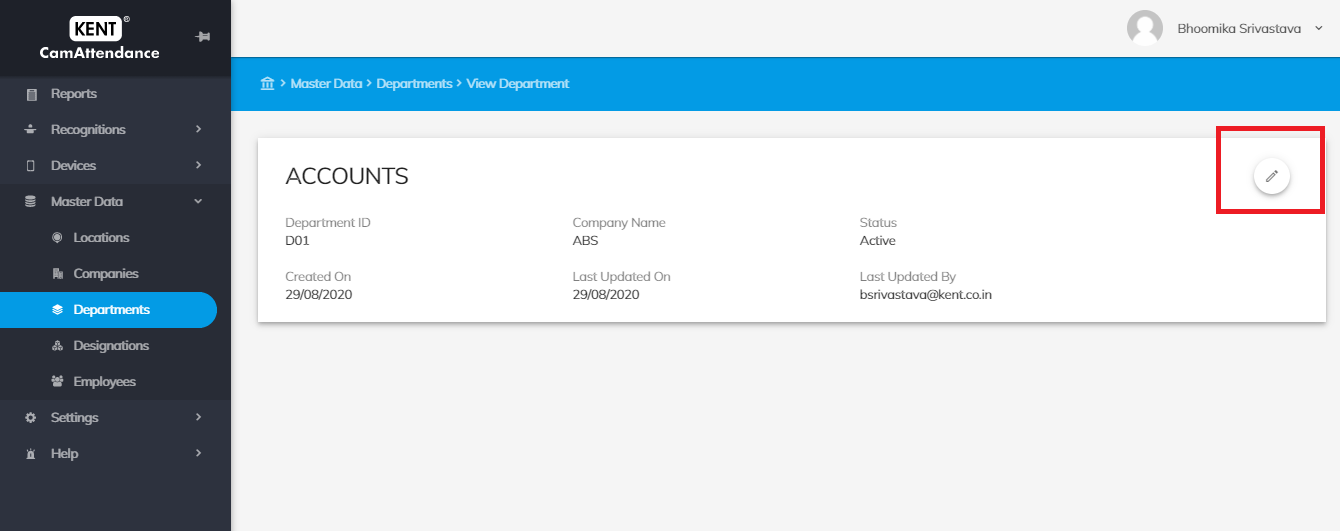
- In the department page, tap on the three vertical dots appearing in the Action column and select Edit
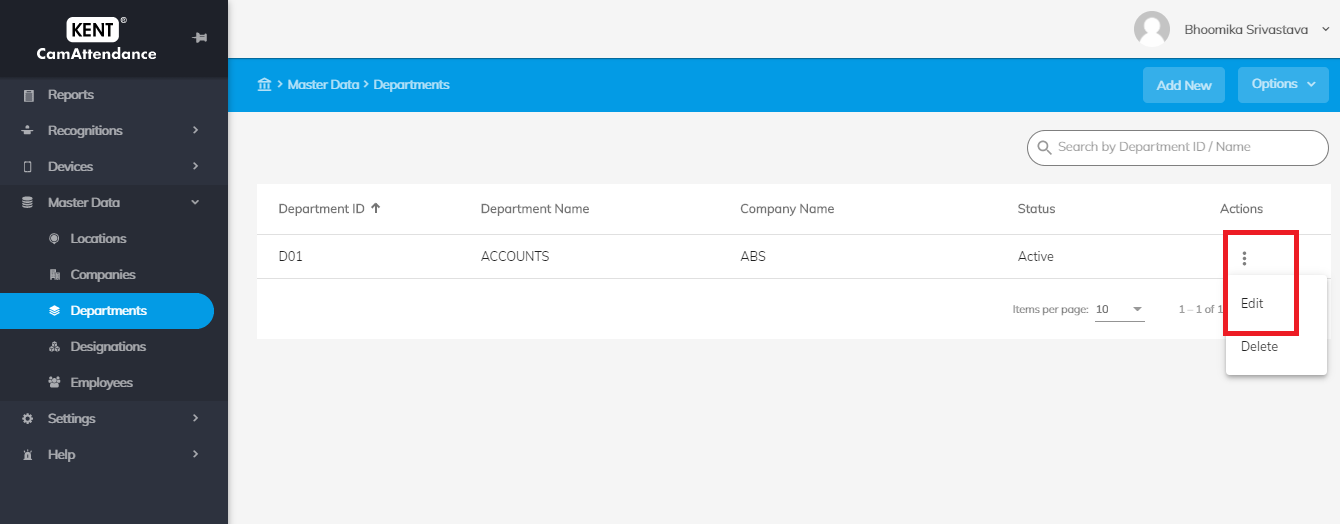
- Edit the details and click on Update
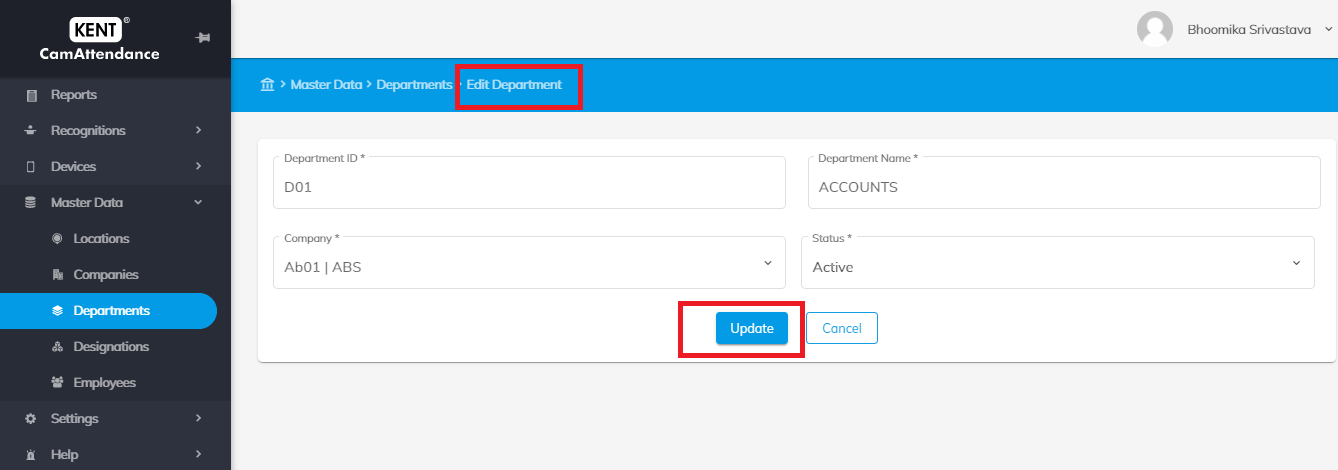
- Note: All fields in this section are editable. You can make the required changes & update them accordingly.