- Task can also be created by clicking on Journey> Tasks > Add Task.
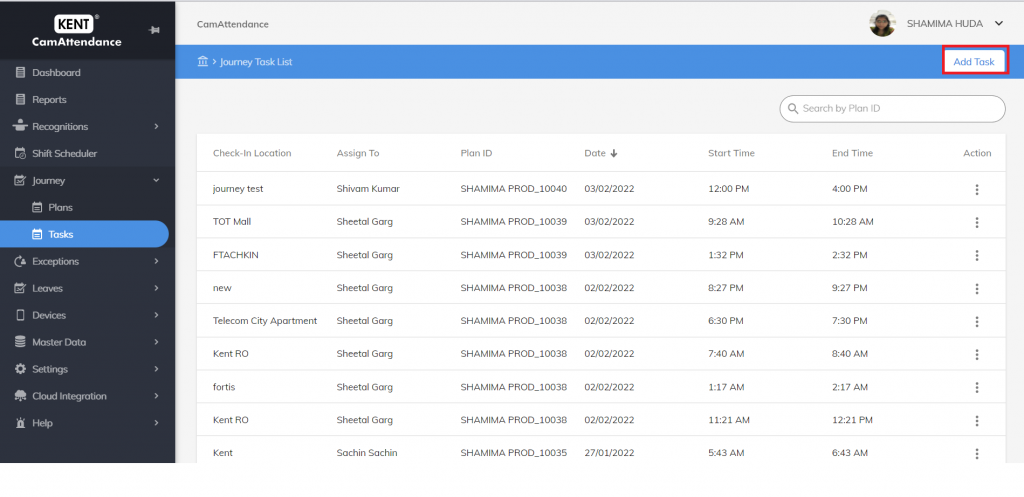
- When the client clicks on Task List, the list of all the allotted tasks will be reflected for all the dates.
- After clicking on Add Task, the client needs to enter Location (from drop-down), Date (Auto-filled), Start and End Time.
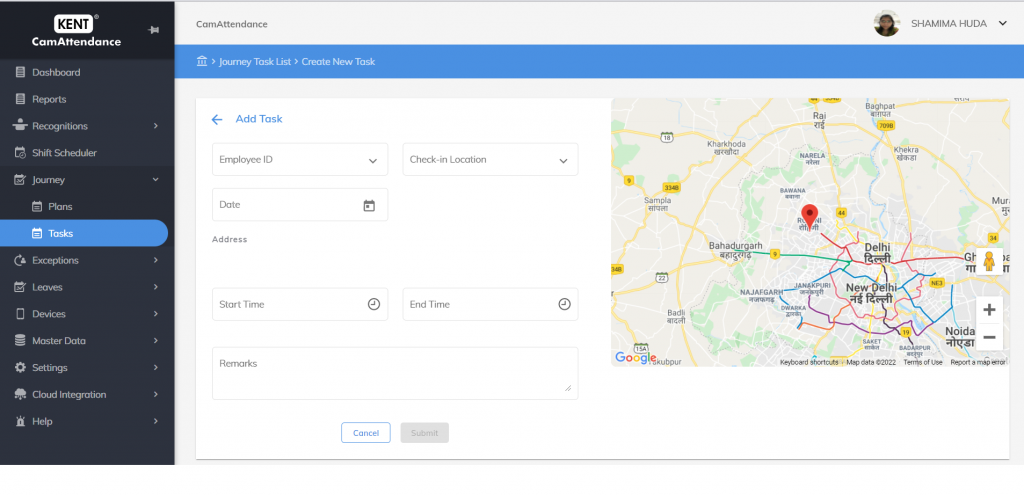
- After entering the details click Submit.
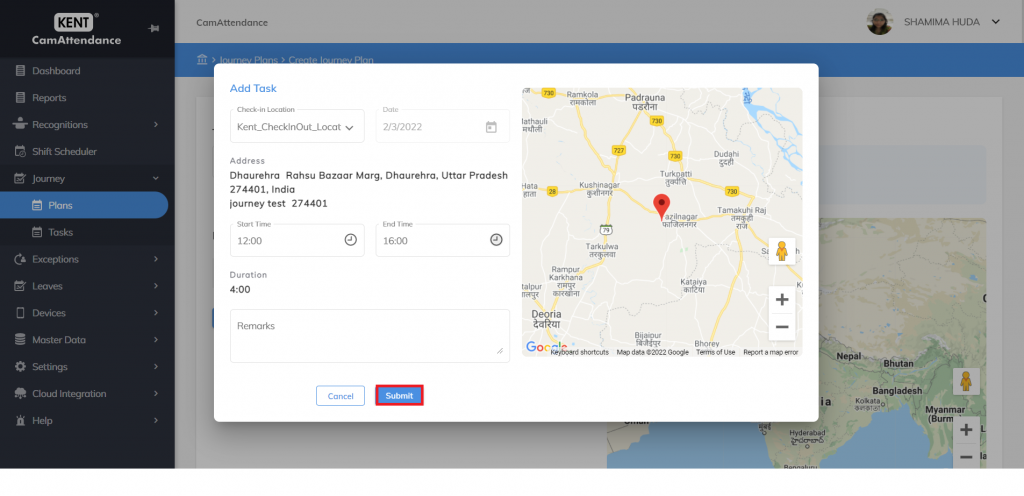
- The task for the given date will be created successfully.