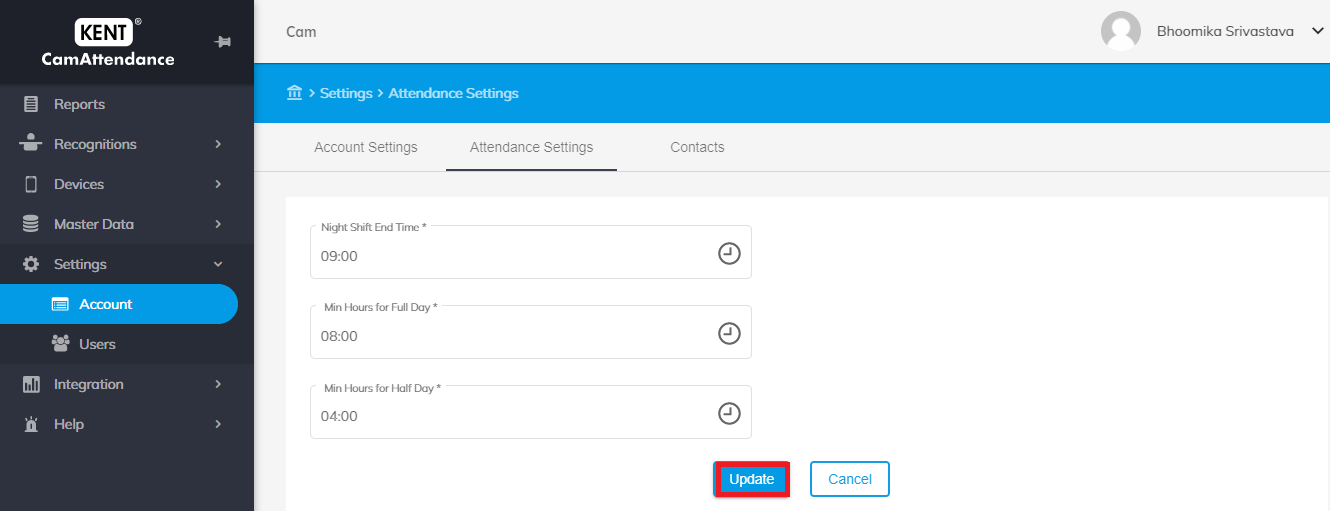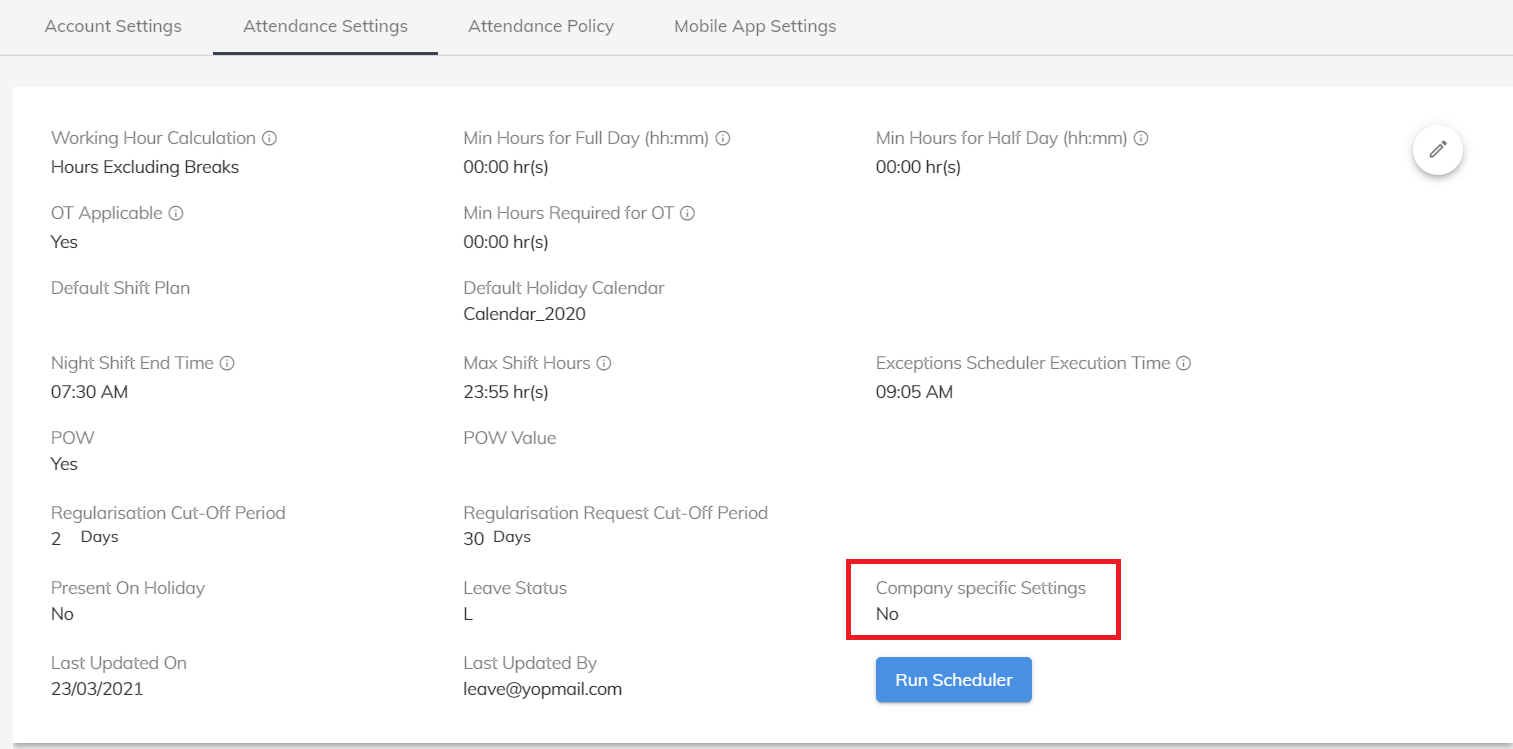You can set the shift time according to your office timings.
Night Shift End Time:
- You can set the shift time stating by what time the shift is going to end.
Minimum hours for full day:
- You can set the minimum hours of shift till what time the employee should be present into the office to make their full day attendance
Minimum hours for half day:
- Till what time employee should be present into the office to make their half day attendance
Regularisation
- The Regularisation feature comes with a deadline for both Admins and Employees in case of Exceptions.
- Go to Settings>Account>Attendance Settings, to make changes for the same.
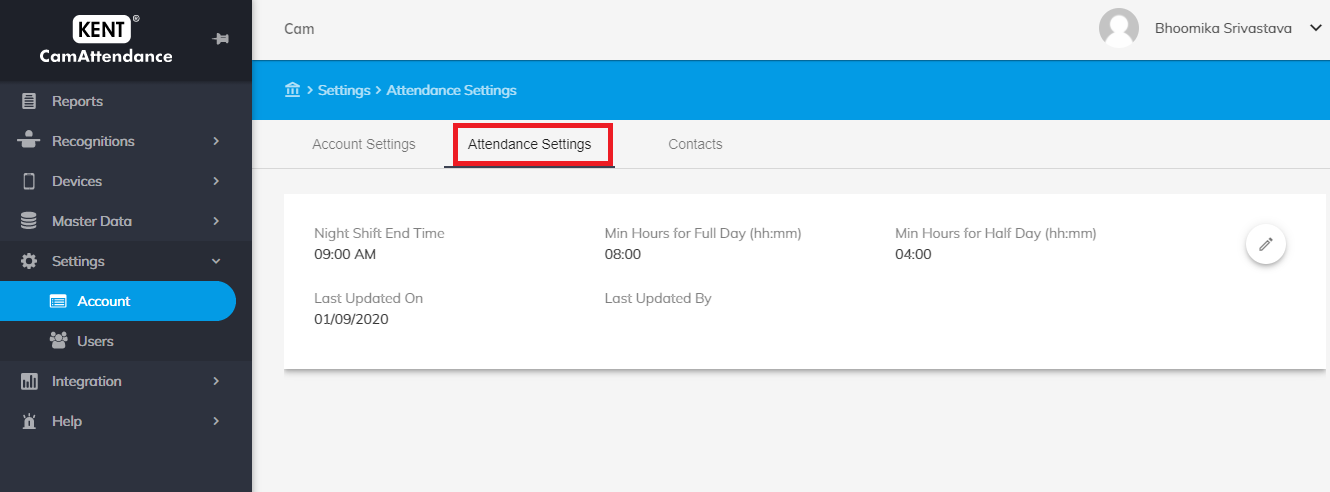
-
Regularisation Cut-Off Period
- Regularisation cut-Off Period is the time period with the Admin before which an Exception request can be approved or the admin has rights to approve an Exception Request before that time period.
- Make the required changes and click on Update.
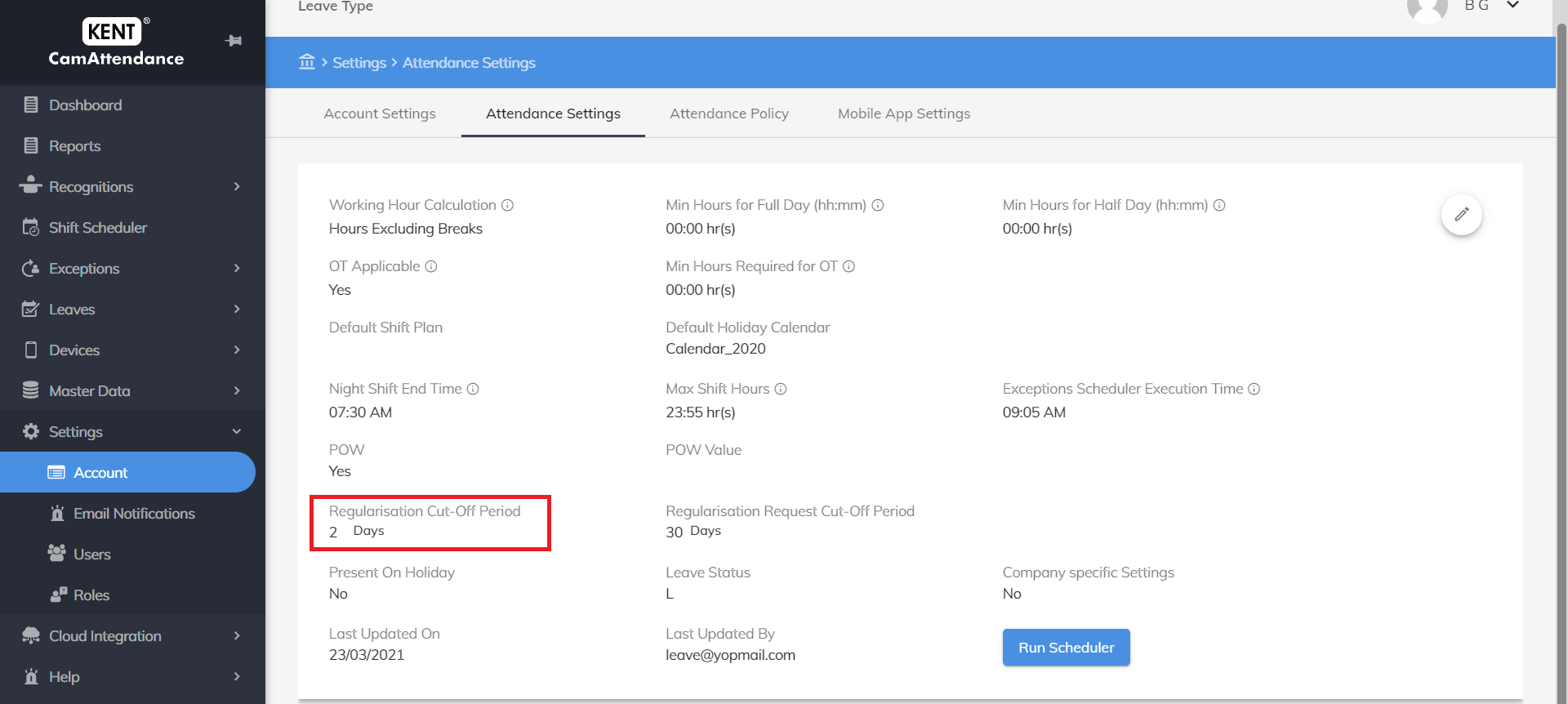
Regularisation Request Cut-Off Period
- Regularisation request cut-off period is the maximum days an employee has for raising an Exception request to the admin for approval.
- The Admin has right whether to approve or reject a particular request.
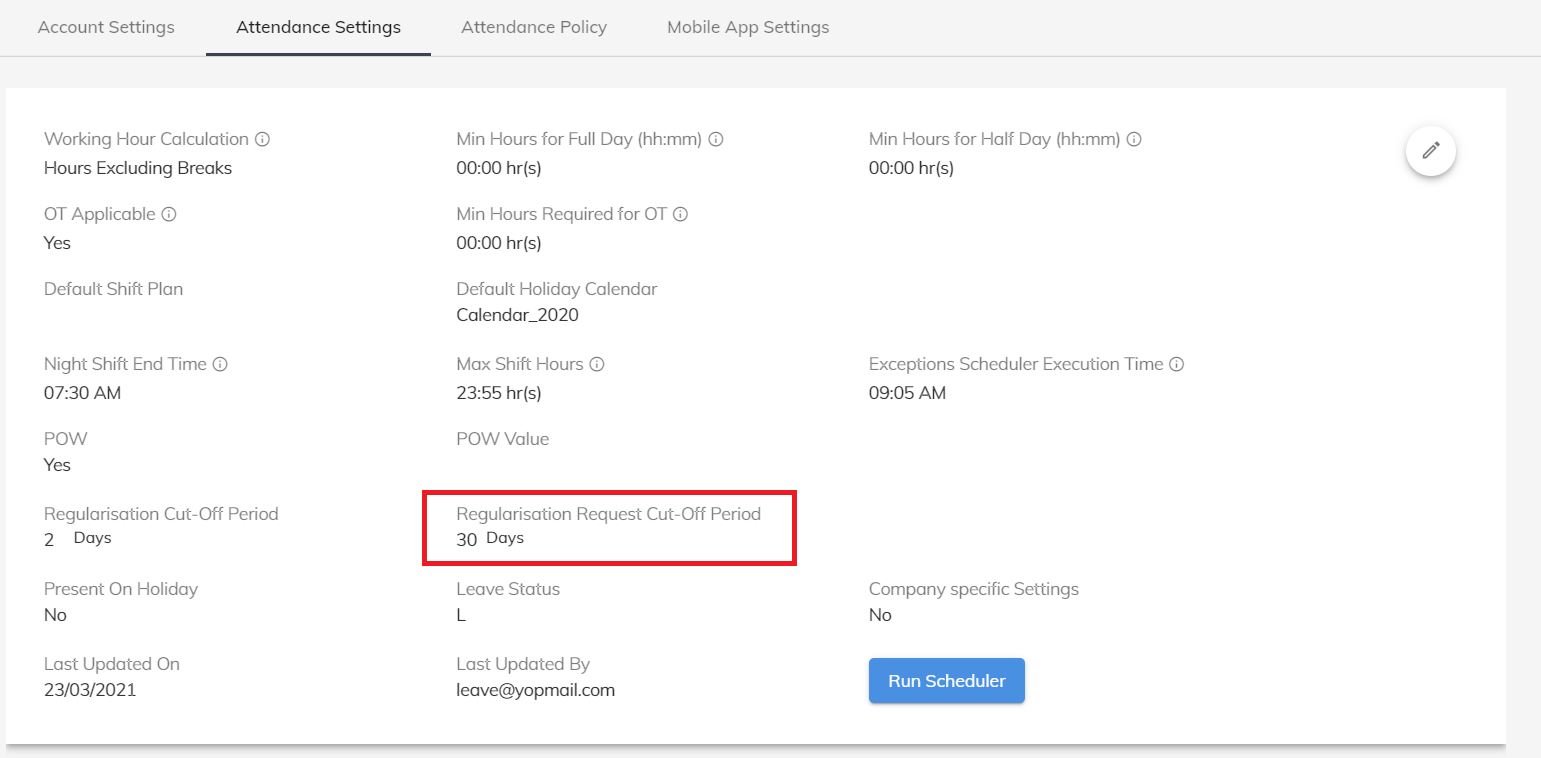
Company Specific Settings
- This feature includes three section which will be enabled once the Company Specific Settings is enables or is changed to Yes
- Max Shift Hours
- OT Applicable
- Min Hours Required for OT
Edit:
- In the Attendance Settings window click on ‘edit’ icon located on top right corner.
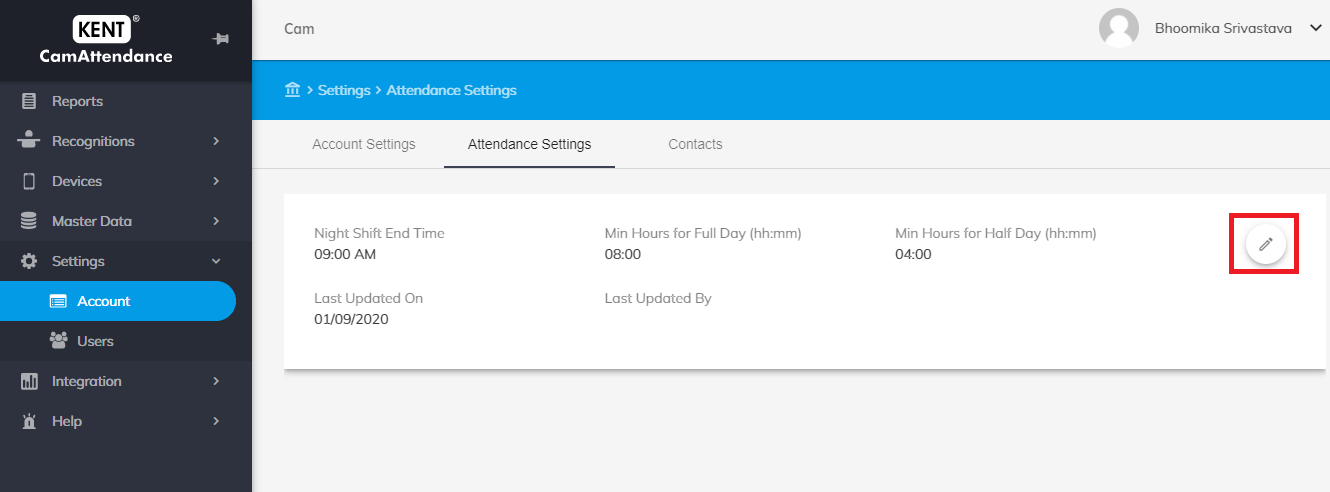
- Make the required changes and click on Update.