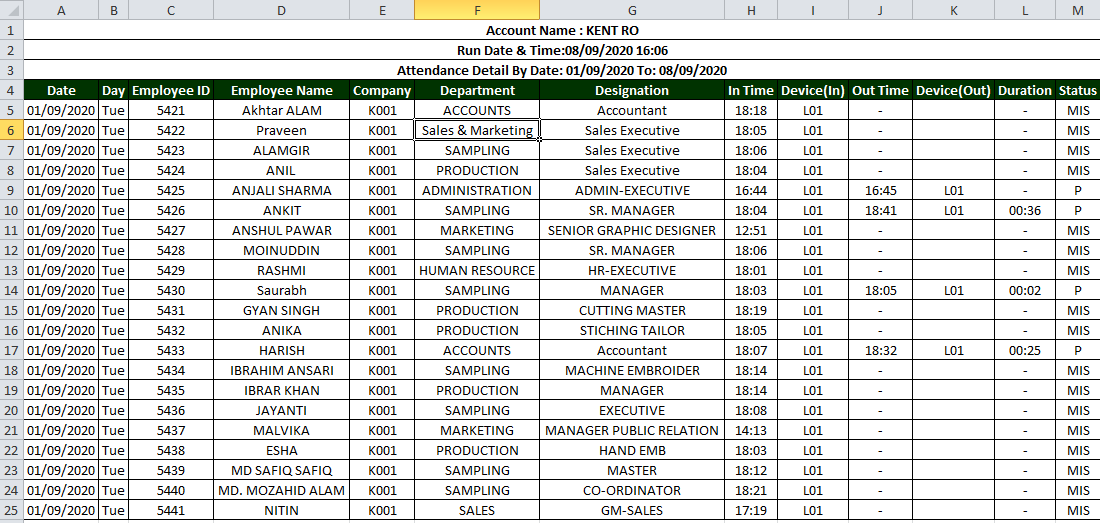You can view the attendance of the employees by date wise
How to generate Daily Attendance report:
- Reports > Attendance > Attendance Details By Date
- Click on Daily Attendance Details By Date
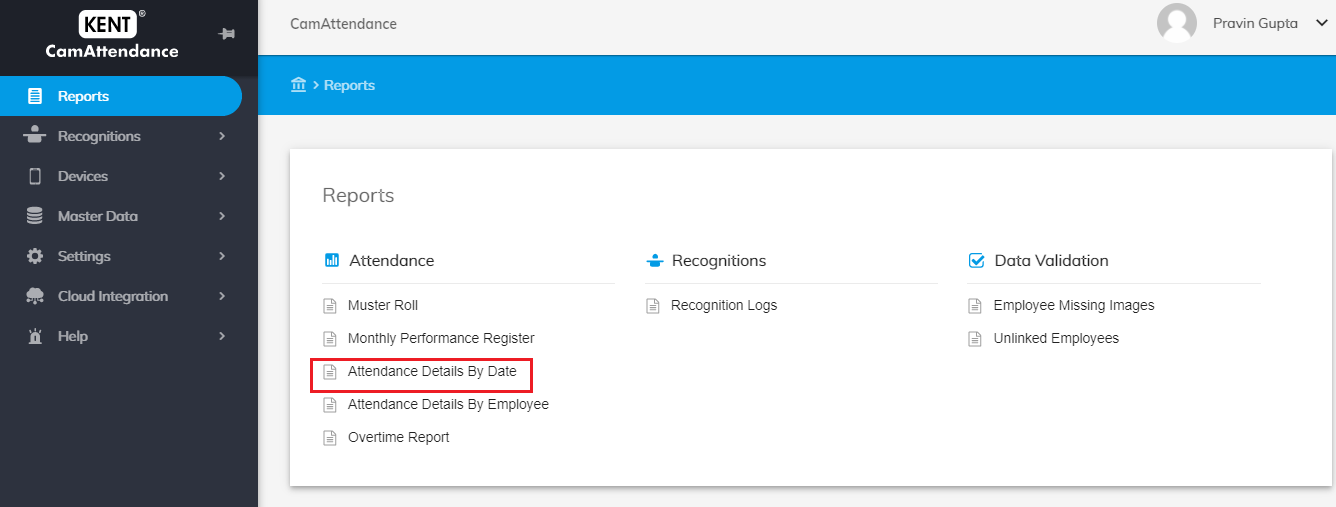
- Select the below mentioned details:
- Location
- Select the Location from drop down
- Company
- Select the company from the drop down
- Department
- Select the department from the drop down
- Designation
- Select the designation from the drop down
- Date range
- Select the date range from which date to which date you want to view the report.
- Click on View Report to download the data in your system.
- Location
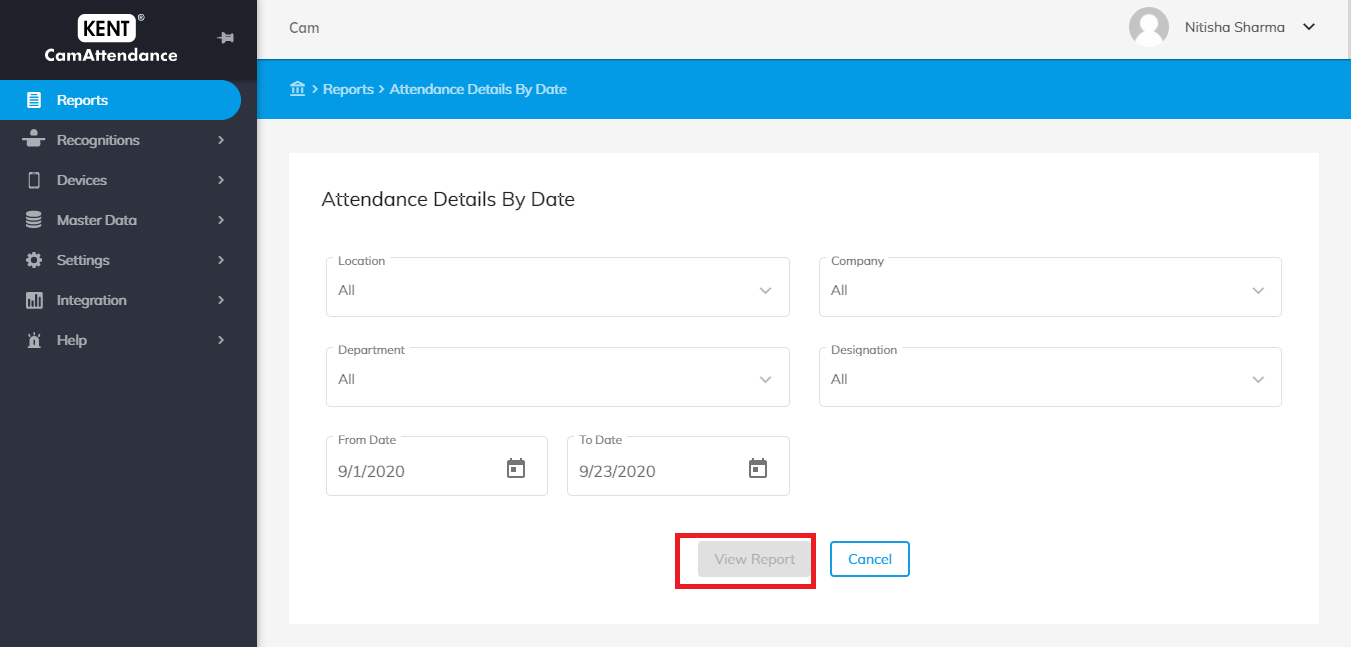
Sample report:
The Monthly Performance Register will look like this which contains the following data:
- Date
- Day
- Employee ID
- Employee Name
- Company
- Department Name
- Designation
- In Time
- Device (In)
- Out Time
- Device (Out)
- Duration
- Status