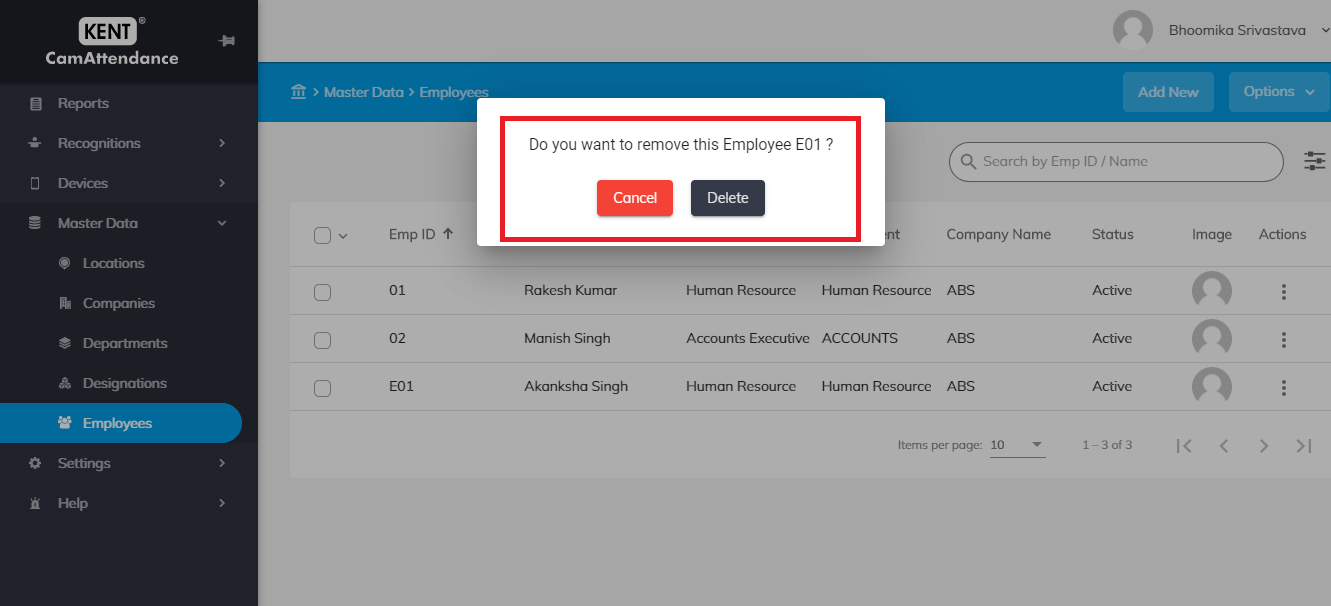To delete an employee’s record from the list, click on the three vertical dots appearing in the Action column, and select the Delete option.
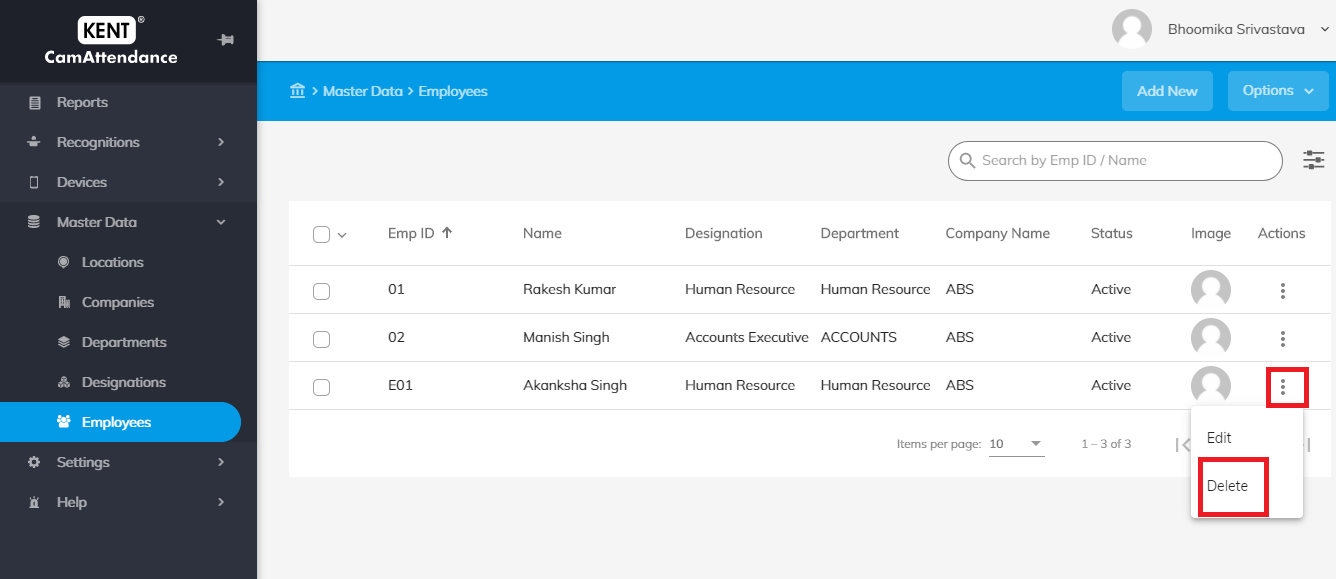
- If you do not want to delete select cancel to ignore deletion
- In the confirmation dialog box, click on Delete