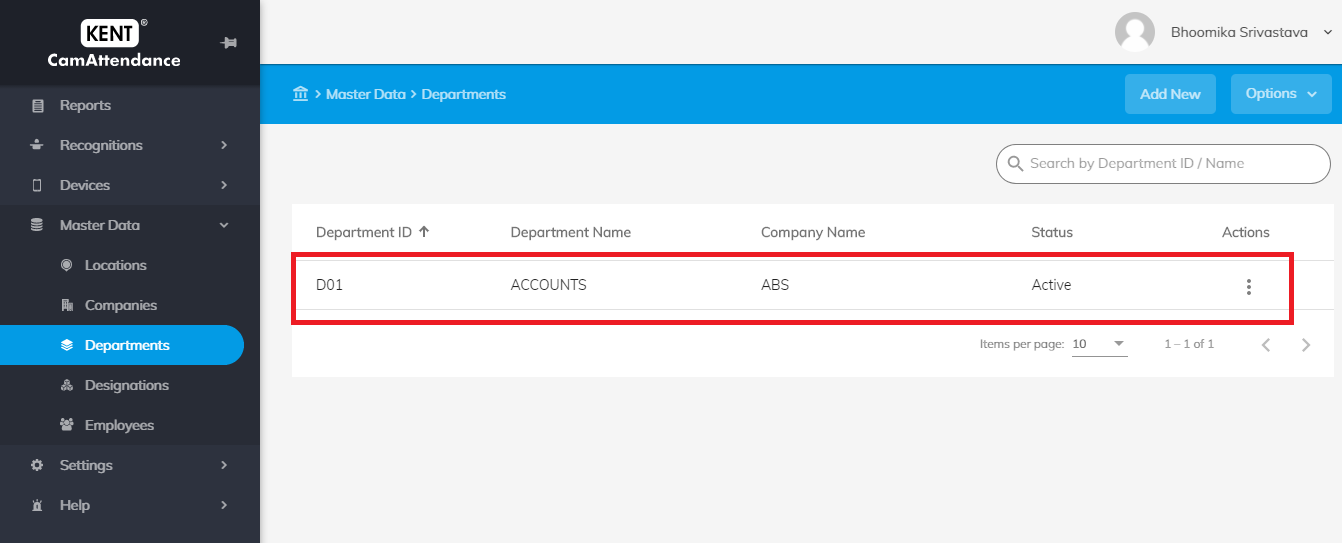You can add various Departments in the company.
Pre-requisite: Company must have been created prior to department creation
- Go to Home > Master Data > Departments
- Click on Add New
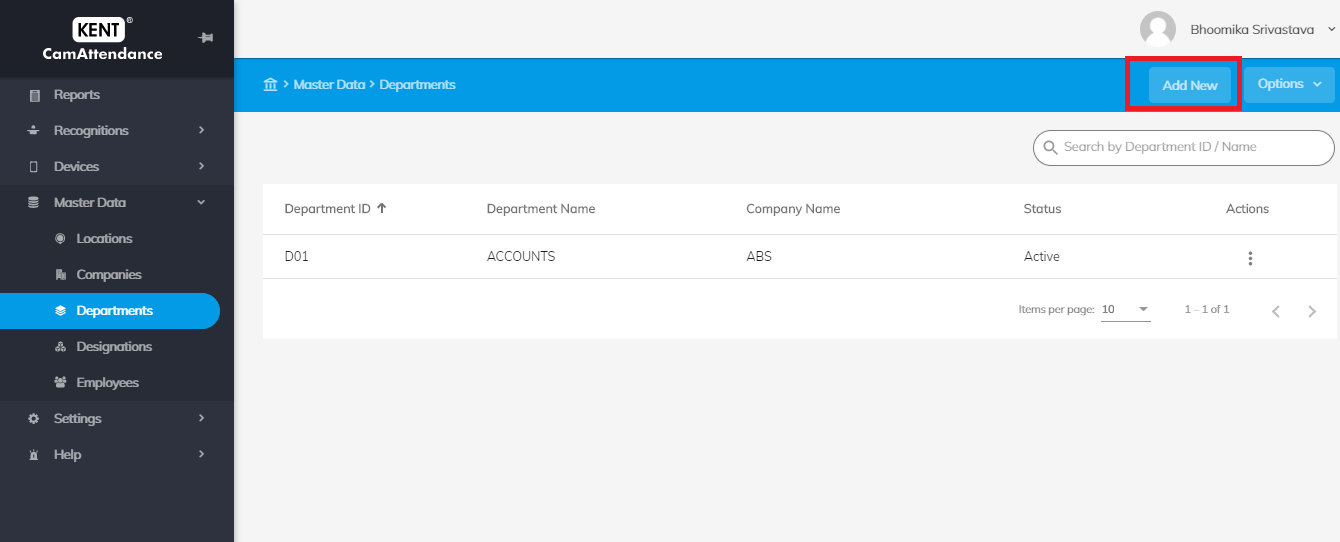
- Enter details
- Department ID*
-
- Department ID should be unique for each department
- This field is alphanumeric (Example – Cam Eye 2.0)
- Department Name*
-
- You can add the department name
- You can use the same name for more than one department
- Company*
-
- Select the company for which you are creating the department
- Click on Submit to save department details
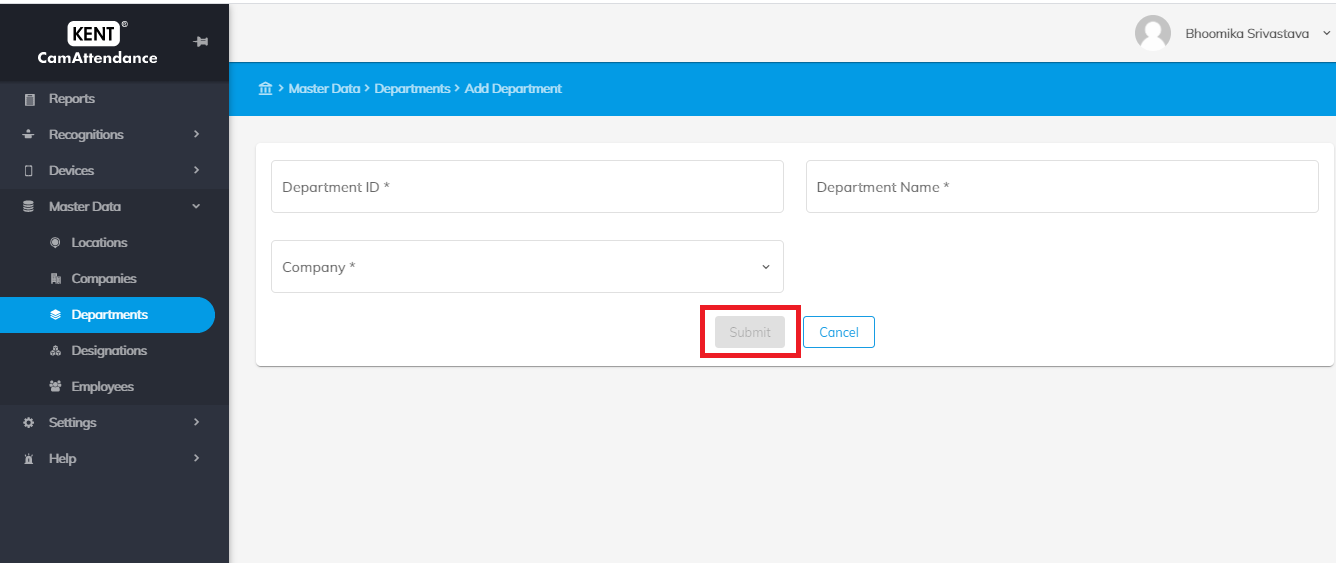
- View Department Details: You can view the details of the department by tapping on a specific department from the list.