There are two different ways to edit the contact details:
- In the View Contact Window, click on ‘edit’ icon located on top right corner. Make the required changes and click on Update.
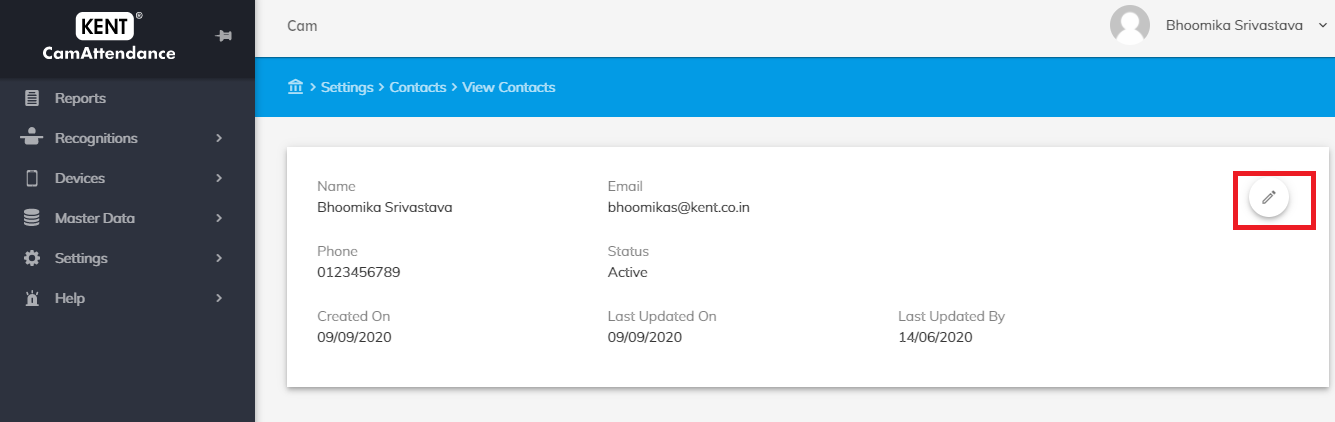
2. In the Contact page, tap on the three vertical dots appearing in the action column and select Edit.
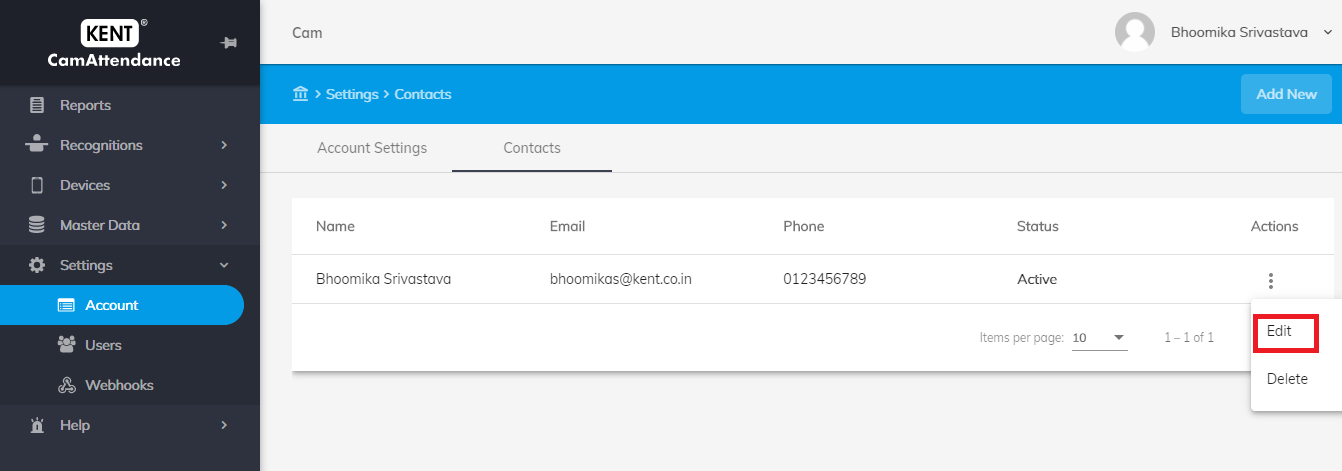
- Make the required changes and click on Update.
- You can also Active or Inactive the details of the employee in this section.
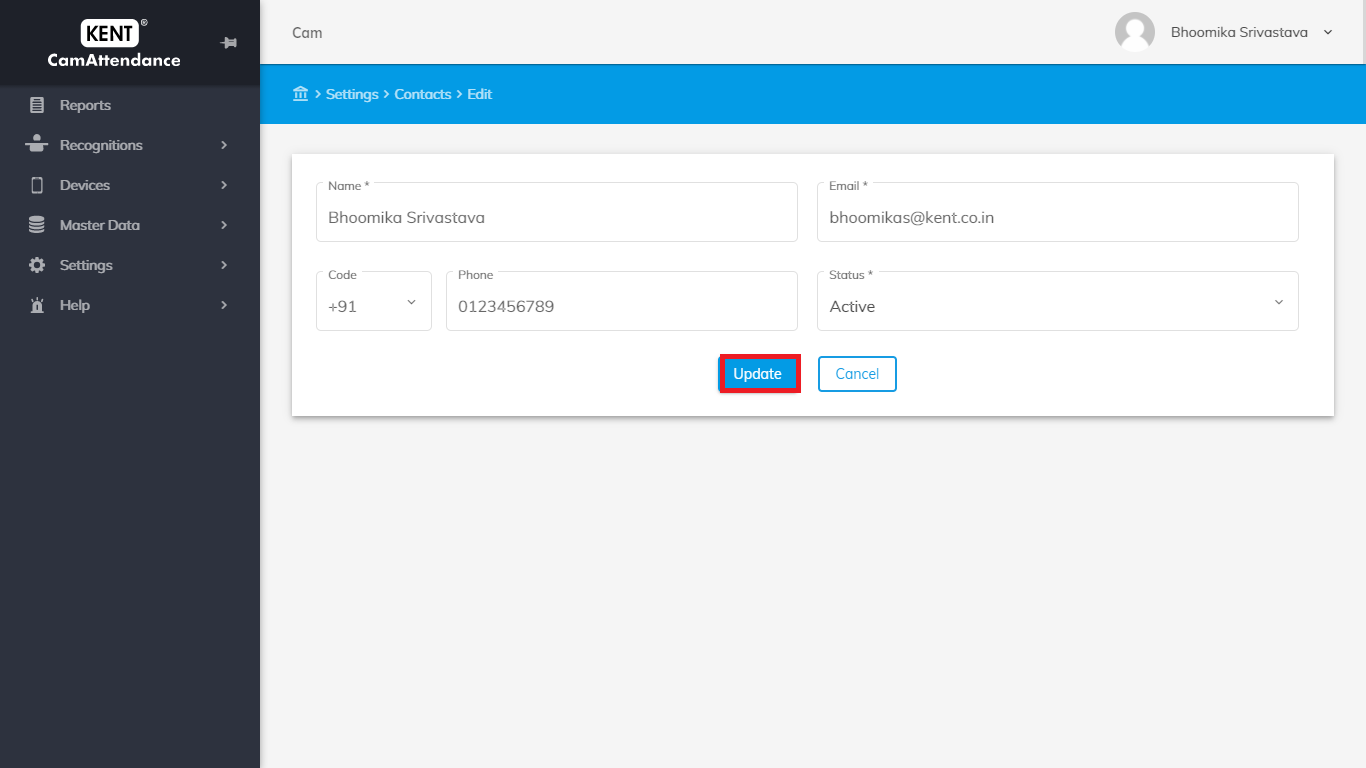
Note: All fields in this section are editable. You can make the changes & update it accordingly.