- Click on Subscriptions> Payments to navigate.
- The payment section provides the list of all the payments done by the client along with the payment id.
- The status here shows whether the payment for that particular order gets Failed or Success.
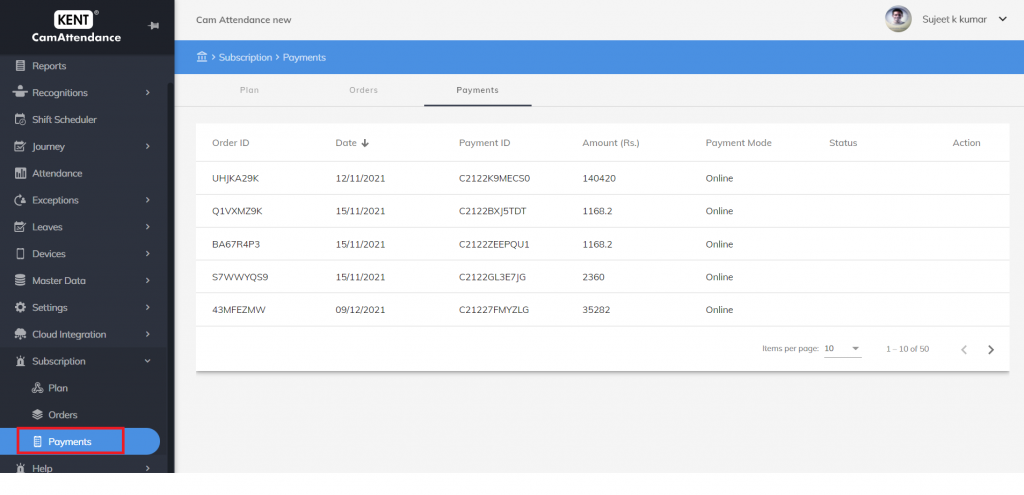
- If a client wants to download the invoice for that particular order which also includes the payment id and payment mode for the same, then click on three dots under Actions and click on Download.
- The other details reflected here are order ID, payment date, payment ID, Amount, Payment mode and Status.