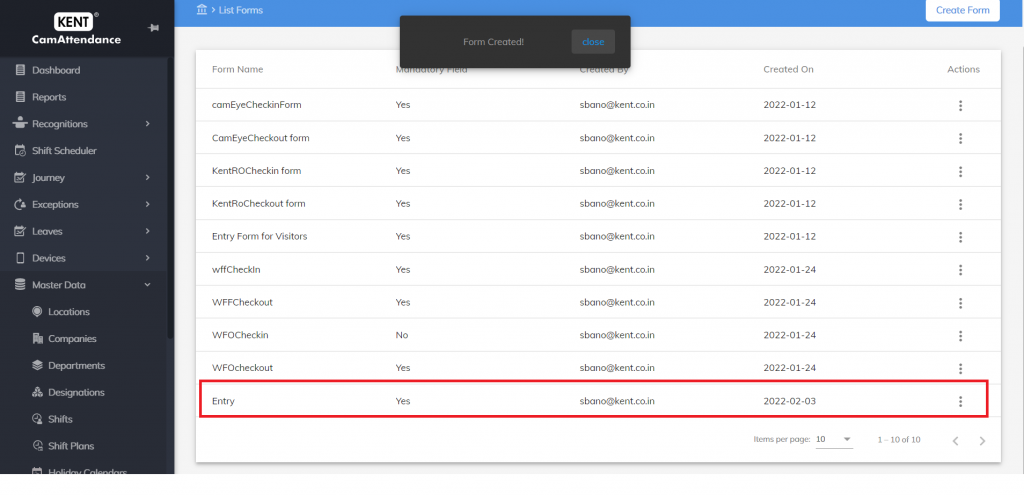- The Recognition Forms feature allows the admin/client to customize Visiting Forms, Check-in Forms, Check-out Forms etc. as per their requirements on their own.
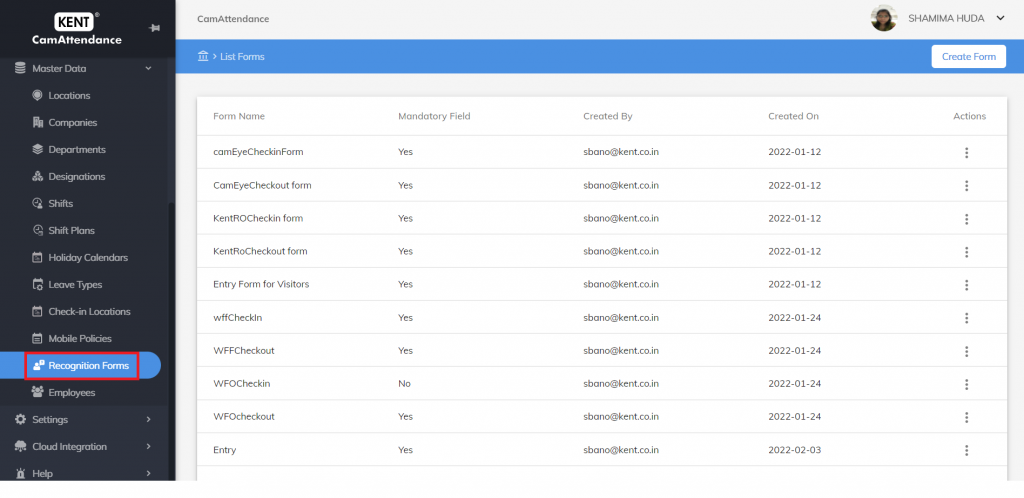
- They can simply Design a Recognition form by Dragging and Dropping mechanism with Text Fields, Text Areas, Number Field, Check Boxes, Drop Downs, Radio Button etc. and can even make Form fields Mandatory as per their needs.
- A Recognition form can be created by clicking on Master Data > Recognition Forms> Create Form
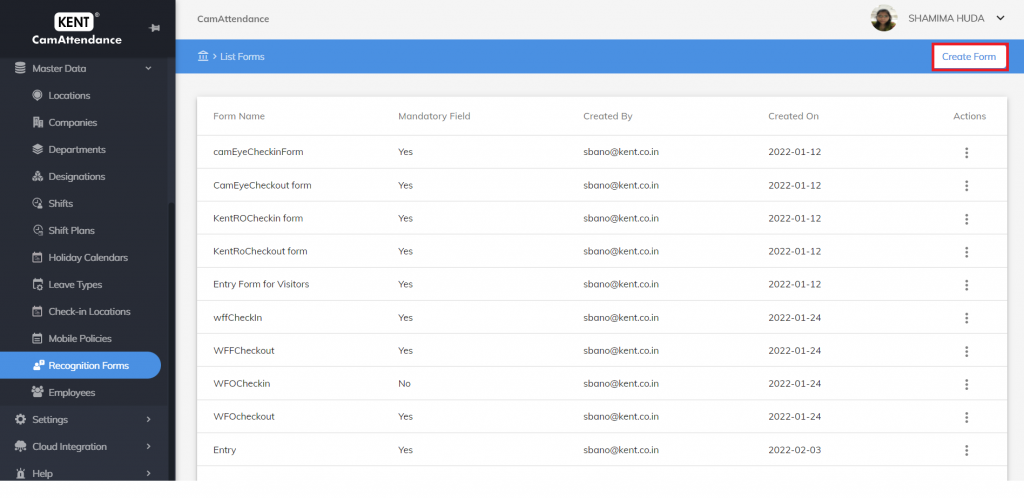
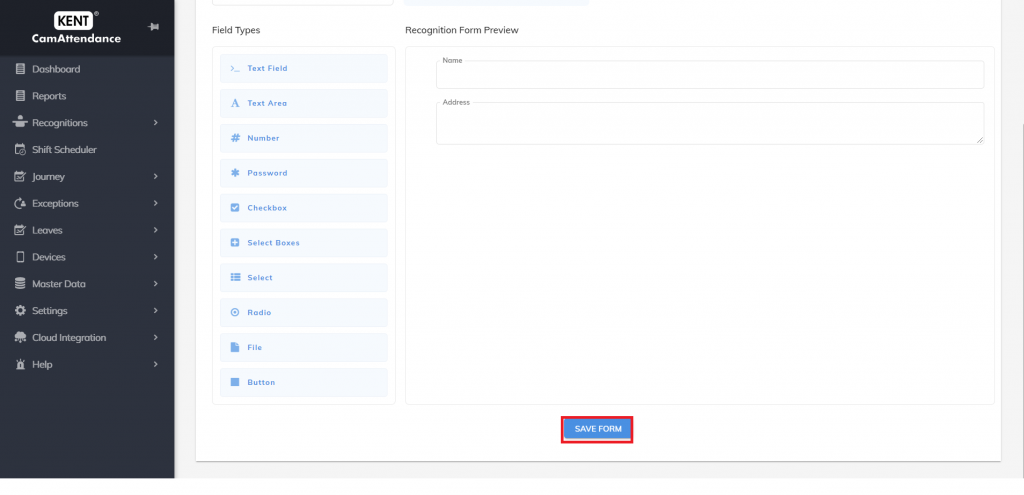
- Once the Form fields are designed, click on Save Form to save this form.