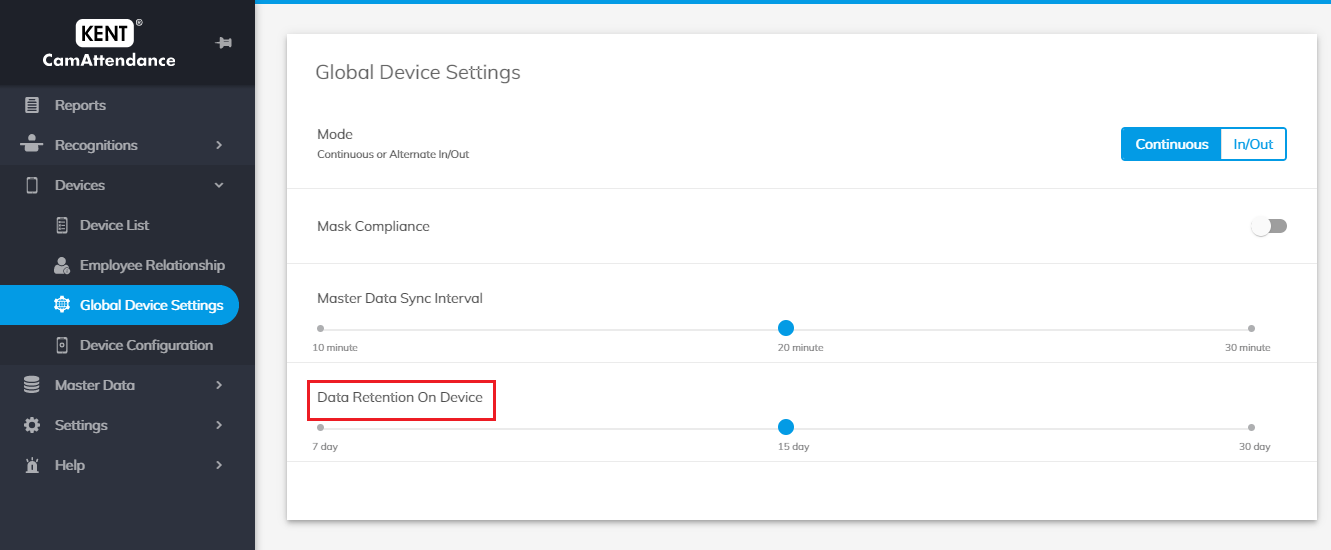It contains the settings and preferences that are applicable to all the active devices system will raise an alert and ask you to wear a mask.
This can only be set in across devices.
Go to Home> Device> Global device settings
You can modify the below settings and click on submit.
Mode:
- You can set the device mode to either continuous or In/Out
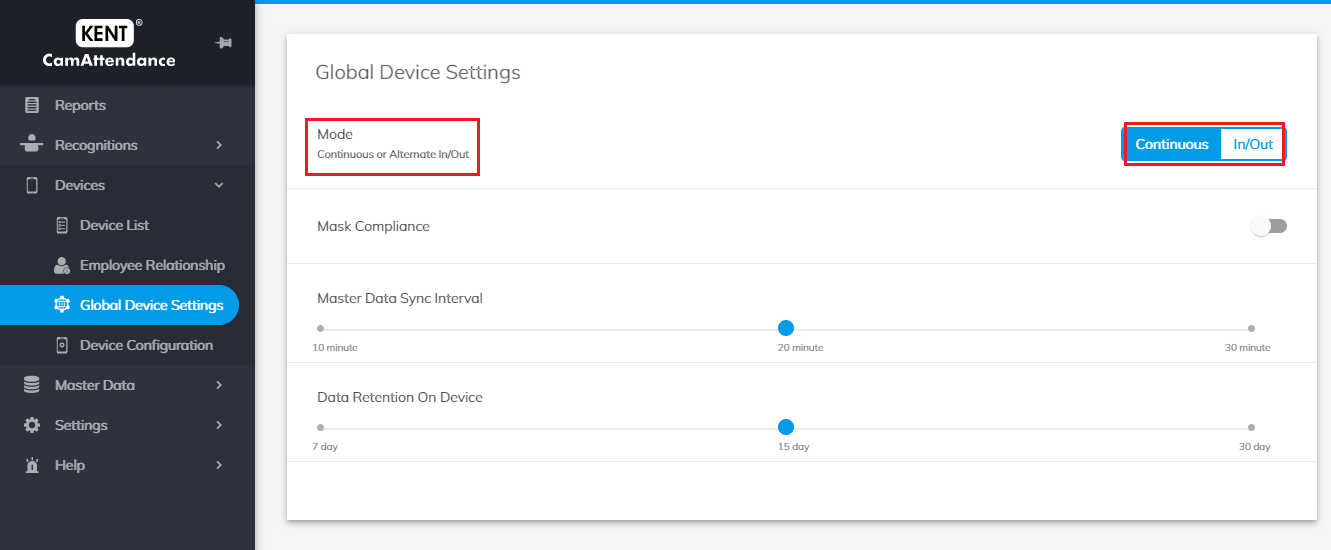
- When you try to change the mode the message will pop up on screen that you want to change the mode or Cancel.
- If you want to change the mode click on confirm.
- If you do not want to change the mode click on cancel
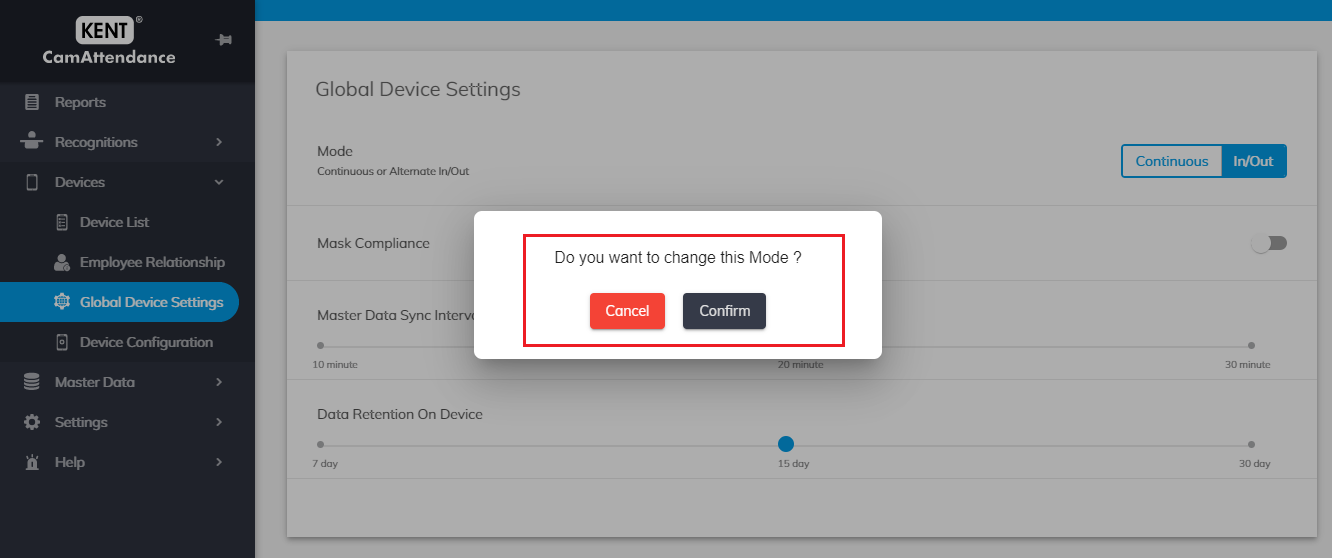
Mask Compliance:
- You can toggle this setting on/off. If the setting is turned ON and the device captures the face without a mask, an alert will be raised.
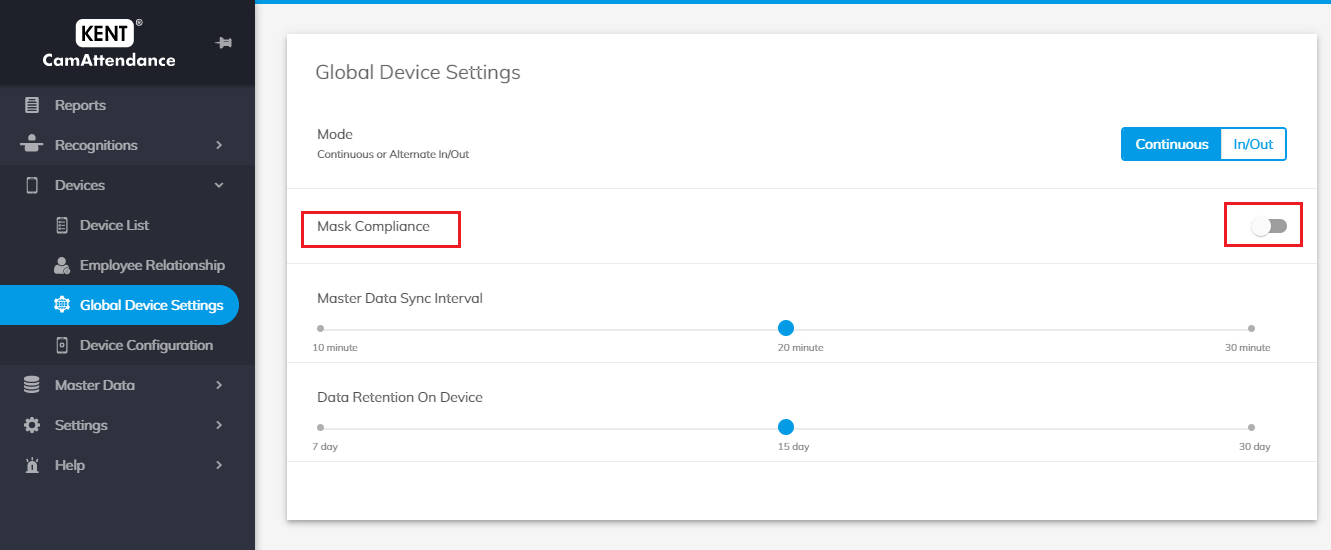
- If you want to change the compilation the message will pop up on to the screen that you want to change the mask compilation click on confirm.
- If you do not want to change the compilation click on cancel.
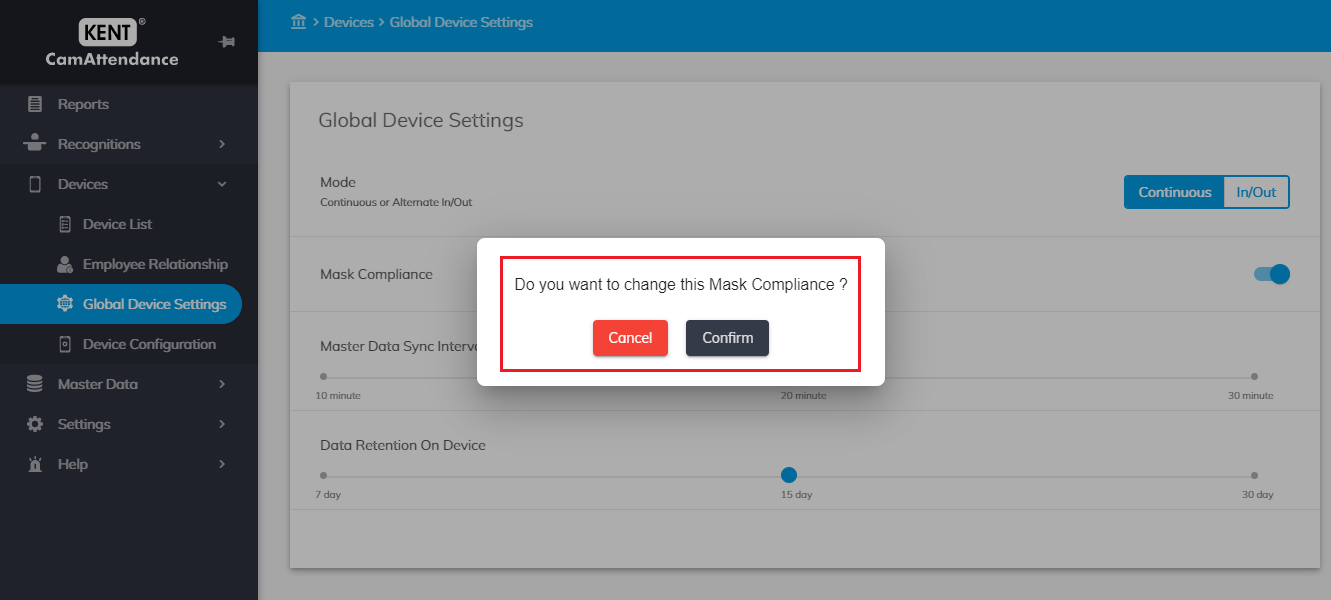
Master Data Sync Interval:
- The attendance data gets synced from cloud to the local server.
- You can set the data sync interval to 10, 20, or 30 minutes.
- The master data will be synced automatically after the set time interval.
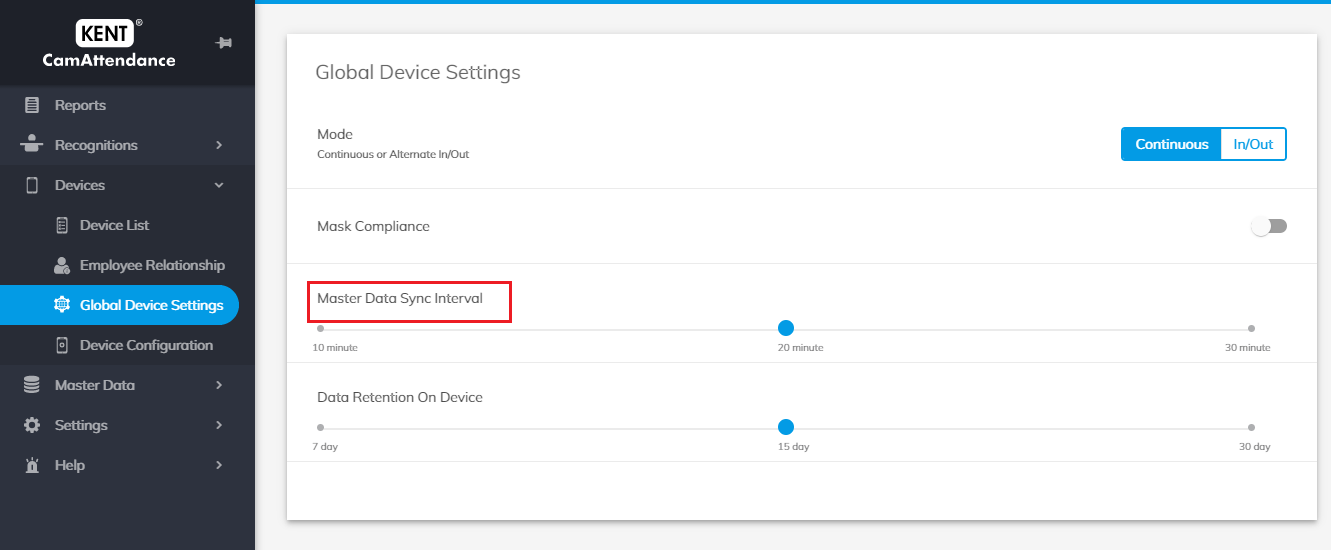
Data Retention:
- Employee’s attendance data is stored in the local storage of the device as per the data retention settings.
- Data can be stored locally for a minimum of 7 days and a maximum of up to 30 days.