There are two different ways to edit the user details:
1) In the View Users Window, click on the ‘edit’ icon located on the upper right corner. Make the required changes and click on Update.
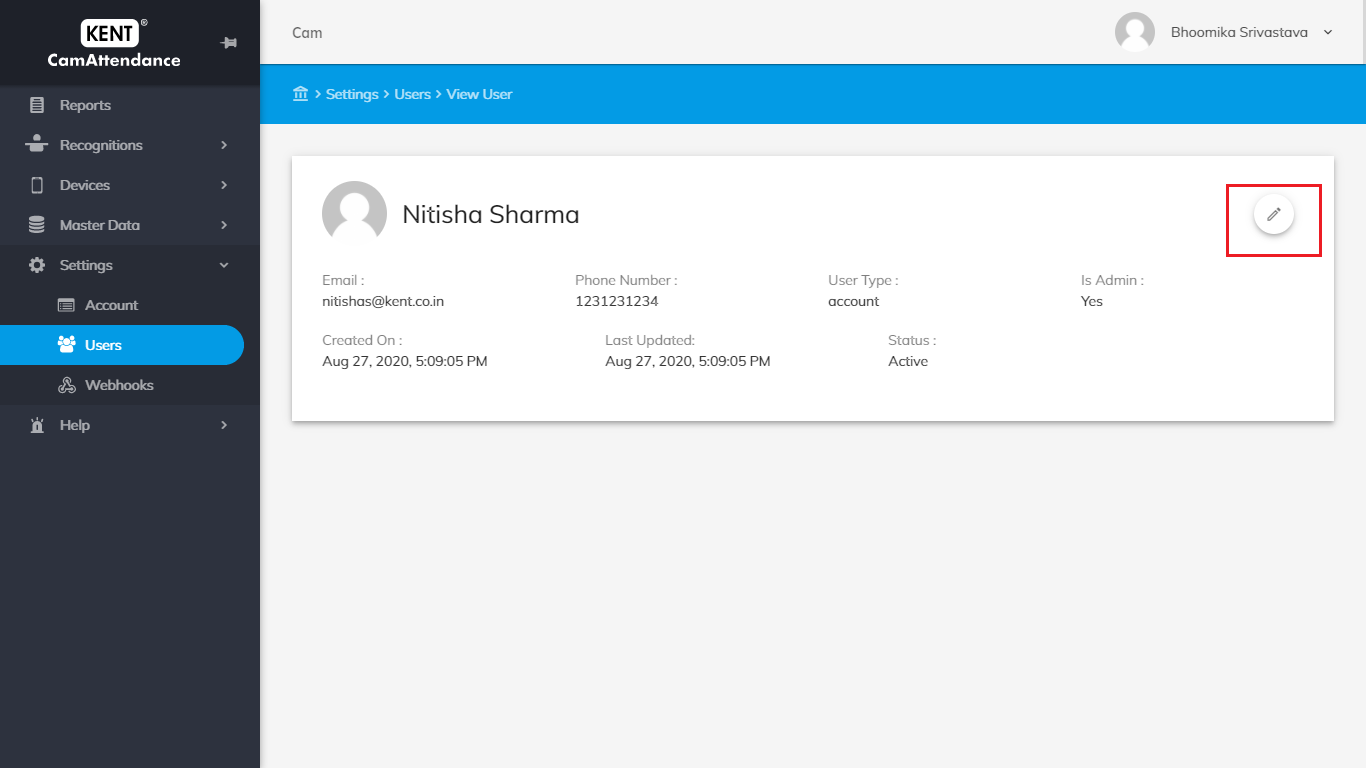
2) In the Users page, tap on the three vertical dots appearing in the Action column and select Edit. Make the required changes and click on Update.
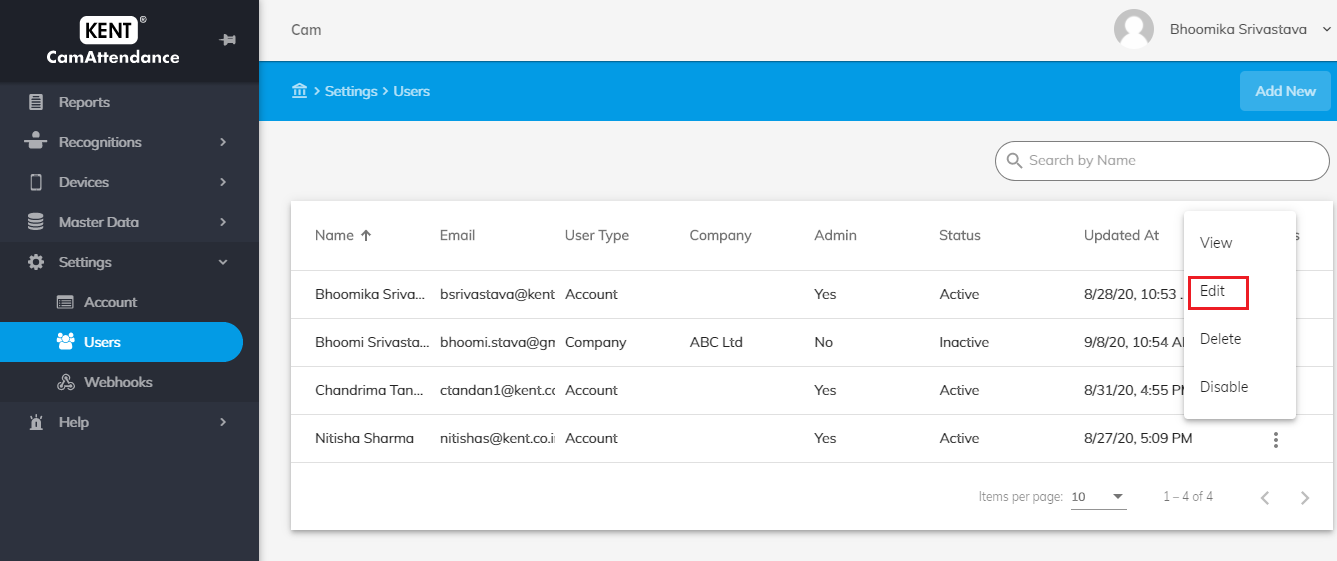
- Note: Only Name, mobile number & profile picture sections are editable.