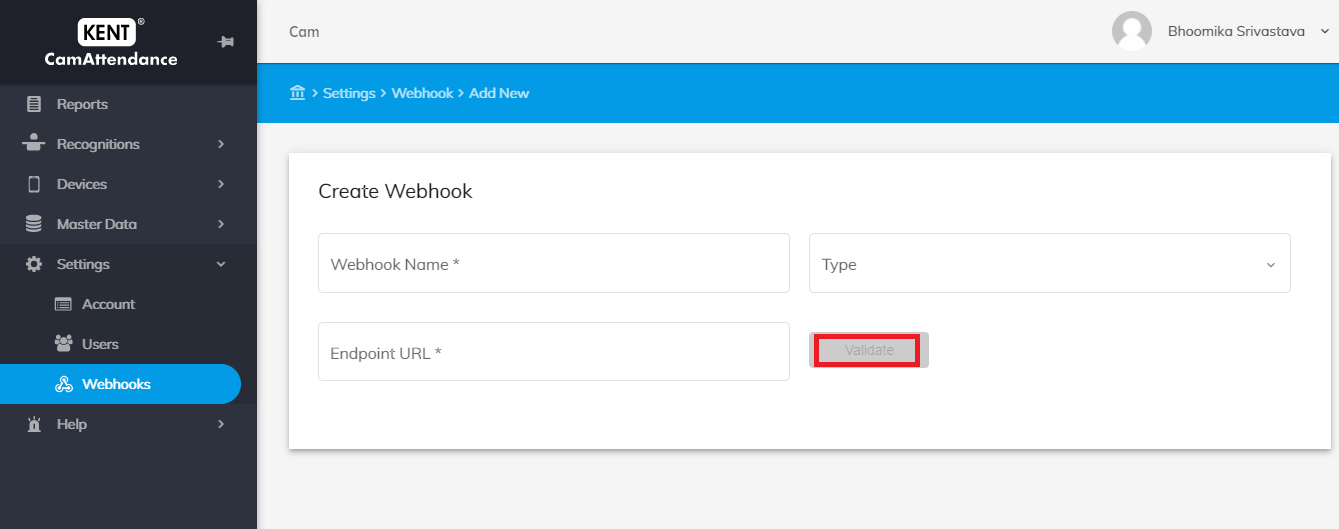How to add Webhook:
- Go to home> Settings> Webhooks.
- Click on Add new.
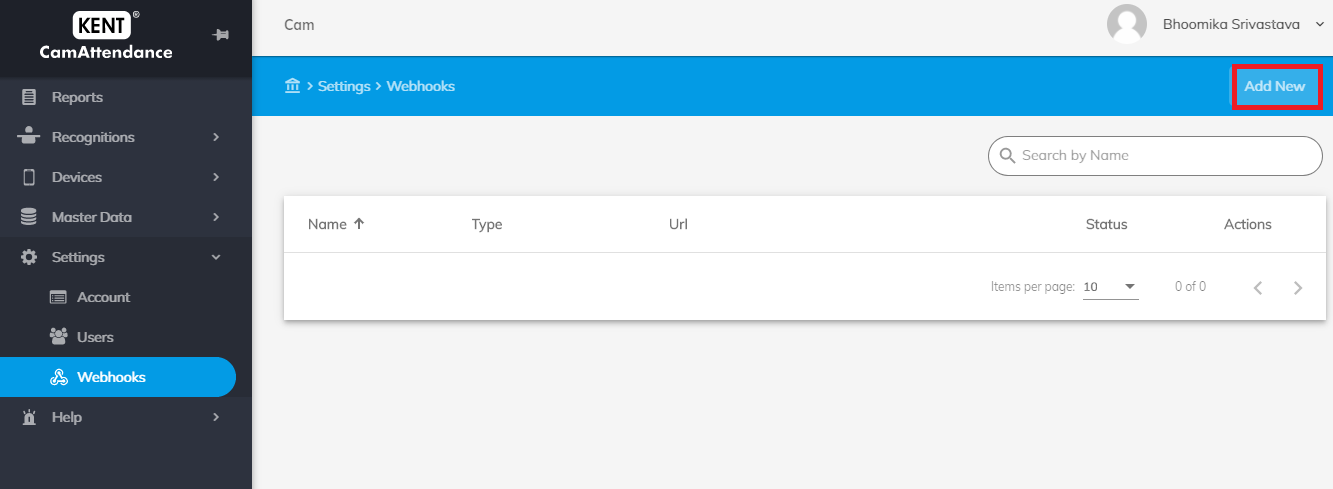
- Enter the below details:
- Webhook name*
-
- Add a webhook name
- Type (Recognition , Unknown )
-
- Recognition type webhook will extract the data of the employees whose data is recognized by the device
- Unknown type webhook will extract the data of the unknown employees whose data is not recognized by the device
- Endpoint URL*
- Enter the endpoint URL of the system where the data needs to be sent
- Sample Webhook URL: https://yourapp.com/recievedata/
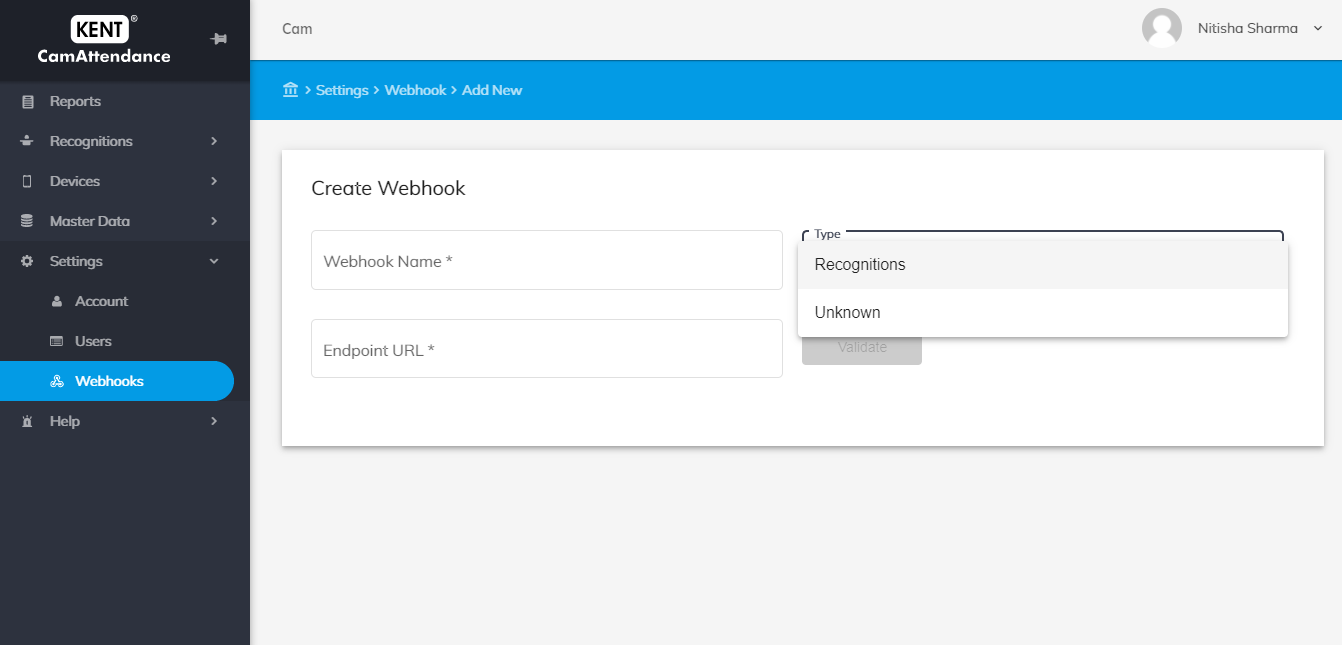
- Click on Validate to check and save details in CamAttendance system